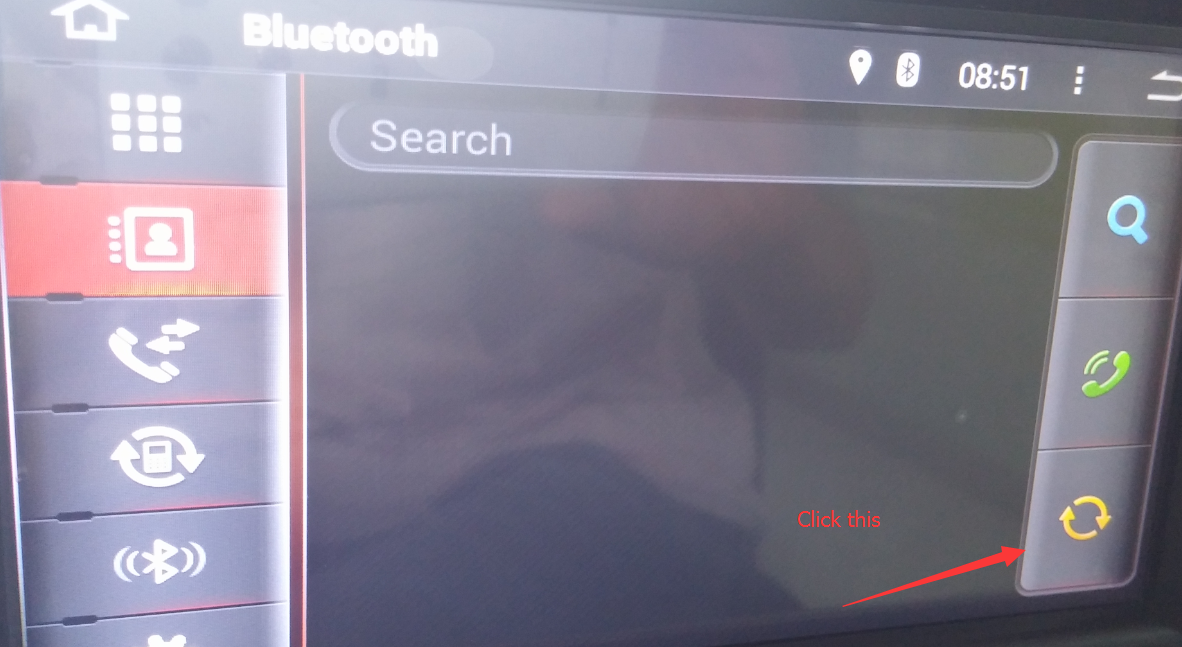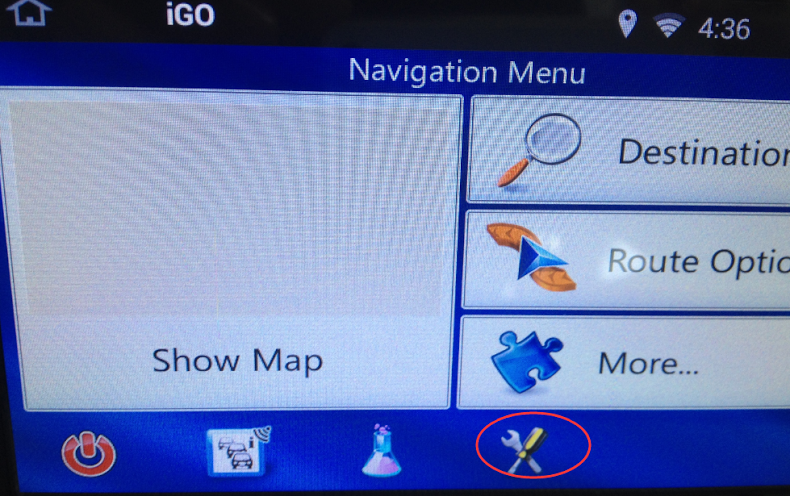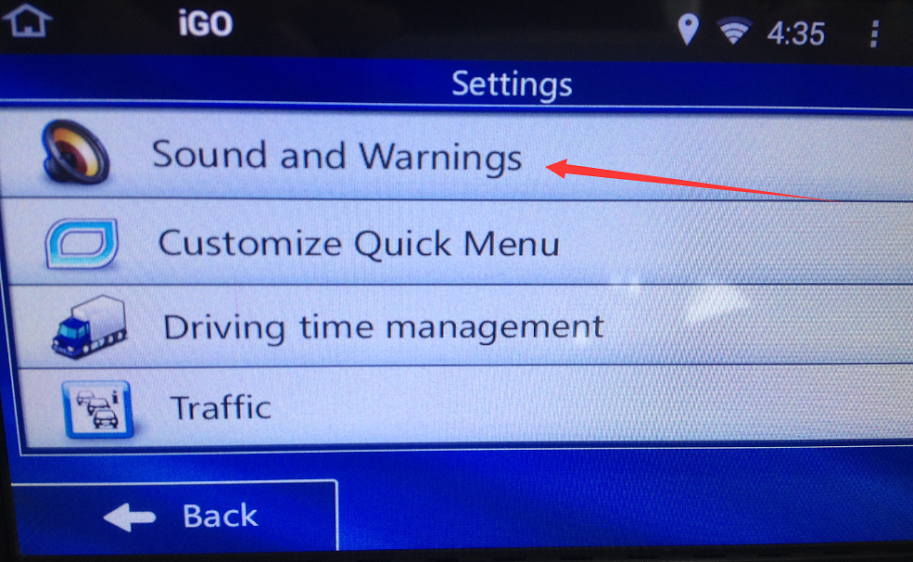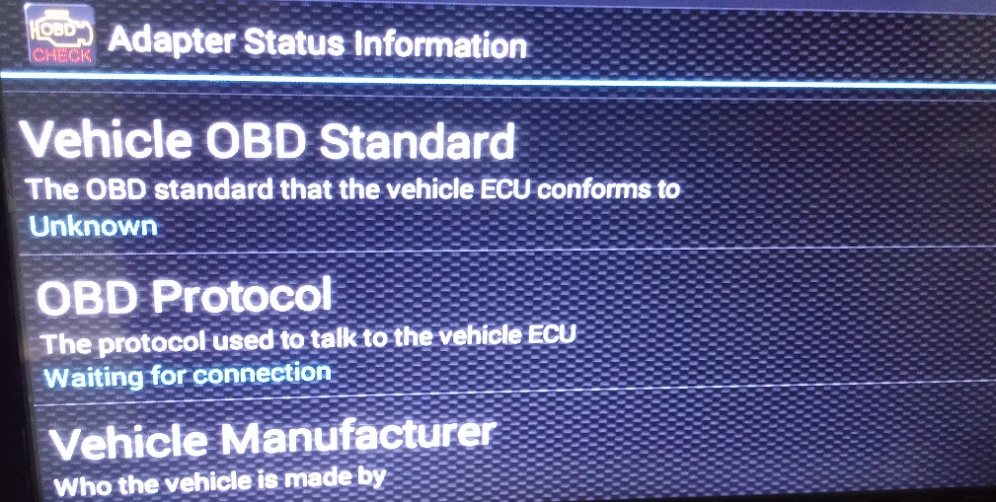I have a new Pumpkin car stereo and I am impressed so far. The device is Pumpkin AA0495B 2 Din 7-Inch Octa-Core Universal Android Infotainment System with GPS, RBDS Radio, and Bluetooth(4G RAM+32G ROM).
I have had this installed in my 20-year-old Focus for a couple of months now. It’s double din but it seems Fords version of double din is slightly different. I had to ‘modify’ the dash bezel to get it to fit, that is nothing against this device.
For the most part, it’s been excellent, I’m far from an expert in installing something like this but have it running with all bells and whistles (Bluetooth, wifi, backup camera, etc.). Having it display battery voltage on the main screen has been incredibly valuable to learn and understand the power consumption.
I don’t believe you can use this without the engine running for too many minutes before it bleeds too much juice from the battery, having a visual display of the voltage is so useful, it could just be my car and/or battery but it should be no surprise it’s more power-hungry than what was originally intended for my car. I have yet to look into possibly a larger battery to counter/accommodate it.
The other day the screen couldn’t seem to make it minds up on brightness level and flicked levels every 10 or so seconds, that hasn’t happened since, but it happened.
I am suspecting my starter motor may be on it’s way out as the ‘instant on’ feature is proving somewhat unreliable whereas initially, it worked great. Again, I have a 20-year-old car and new to this type of install, to me, there may be calculable reasons for the above and I do not believe it’s this device but rather my lack of knowledge and understanding. I say this as a caution to others, maybe get a professional to install and advise!
Other than that I’m really happy with it and it’s a fraction the cost of a bigger name brand with all or more features and it’s Android so massive potential in customization.
As for the design, having an actual volume dial was a key factor in me choosing this, the physical Home and Back buttons have also proven superior to the touchscreen options. One tiny gripe is the black outer bezel sticks out from the screen a touch too much, so when using the touchscreen on the top edge is a tiny bit awkward, but it’s not that big a deal.
Overall I very much recommend this device.