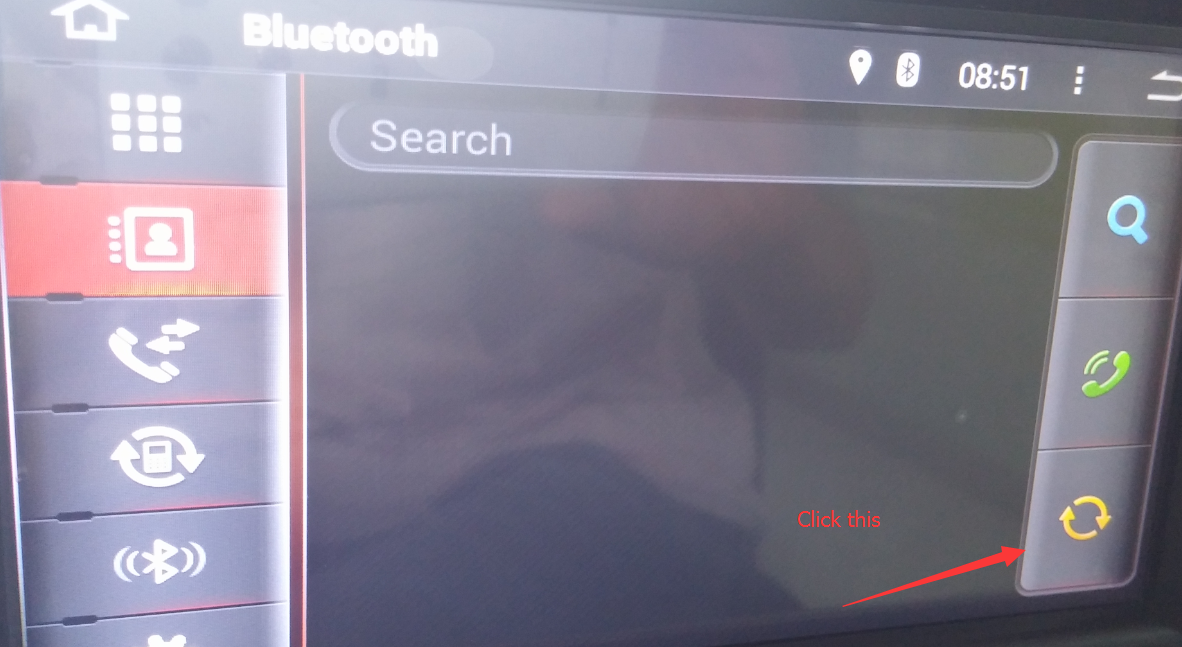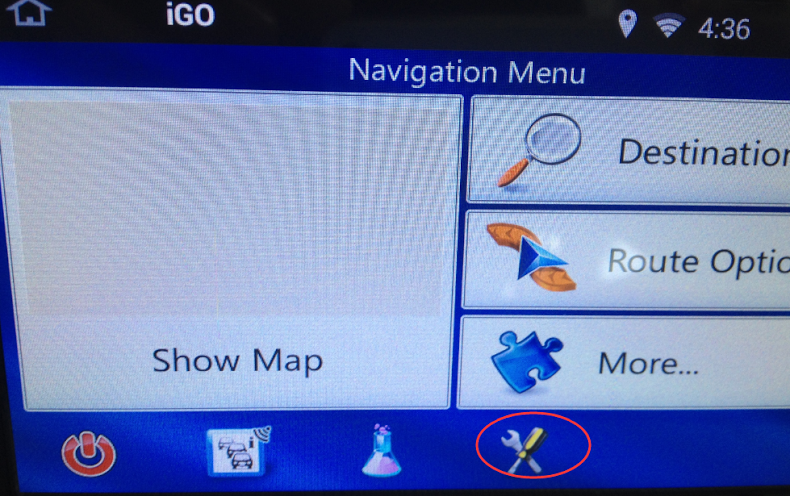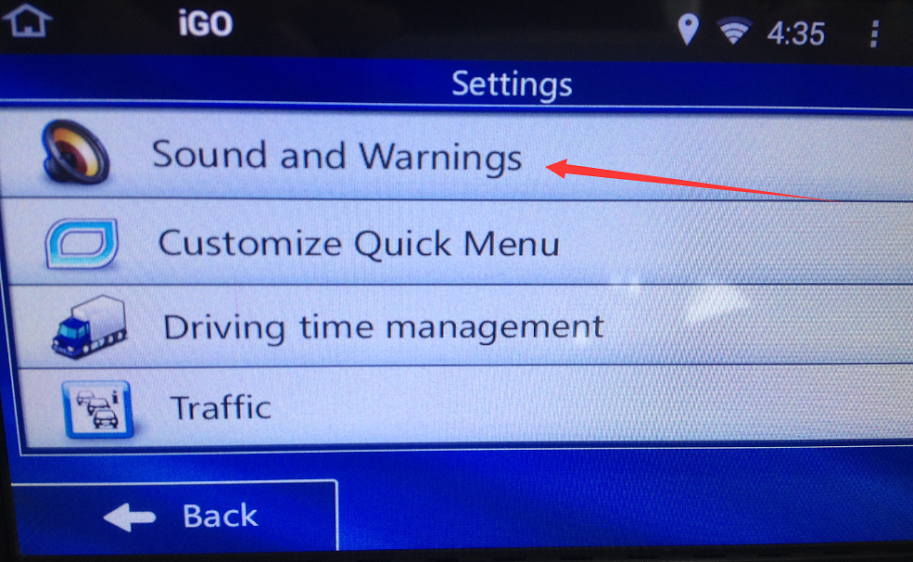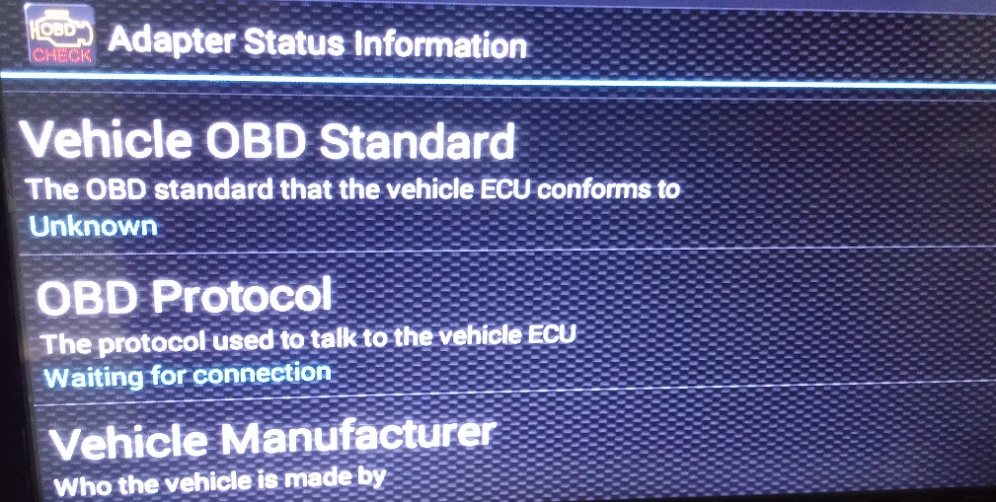Most people spend a lot of their time on the road. If you’re one of these people, upgrading your car’s multimedia system can be one of your main priorities to make those long hours tolerable. But having too many wires for your car’s multimedia system can be bothersome and may even cause driving problems. One simple upgrade that you can do to eliminate this issue is by adding a Bluetooth to your car.
Step 1 : Purchase an aftermarket Bluetooth car stereo. Stock head units of newer car models already have Bluetooth capability. But if your car is a bit older, you can purchase these kinds of car radios for at least a hundred dollars from your local car parts store or the online store.
Step 2 : Install the head unit. Aftermarket car stereos with Bluetooth capability are designed just like any other head units. To install, simply remove your current car radio and disconnect all the wires behind it. Then, following the same wiring diagram or what is instructed in your new head unit’s manual, connect the wires to the new radio and slide it back to the head unit bay.
Better yet, have the new car head unitinstalled by the store where you purchased it from. If you got yours from a local store and not over the Internet, installation should also come with the price tag you paid.
Step 3 : Connect your Bluetooth enabled device to your new car DVD player. Most head units have a quick-access button on its panel that you can use to instantly enable its Bluetooth. Once it’s switched on, you can start connecting your mobile devices like smartphones and MP3 players to your radio.
Source: http://www.wikihow.com/Add-Bluetooth-to-a-Car