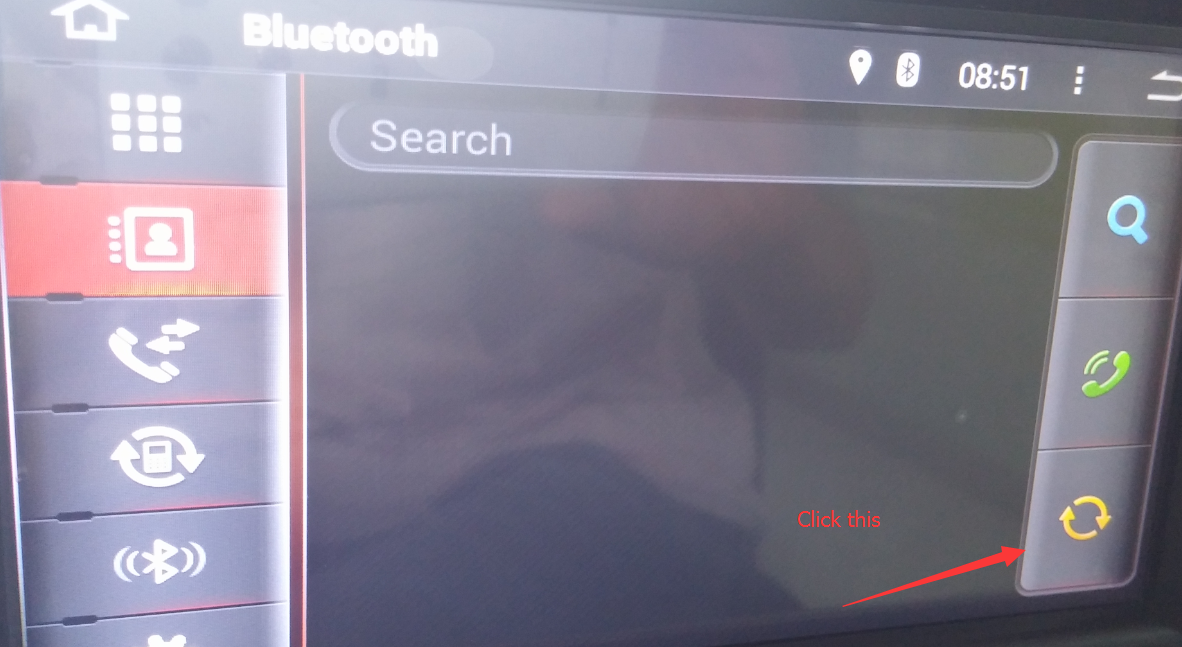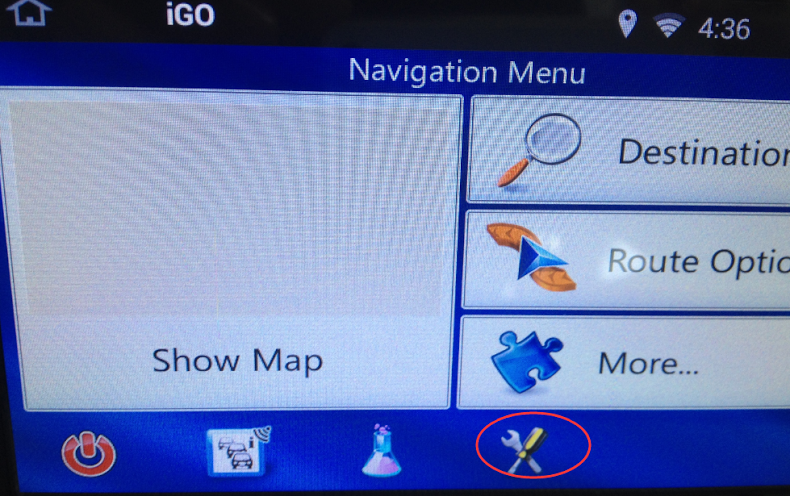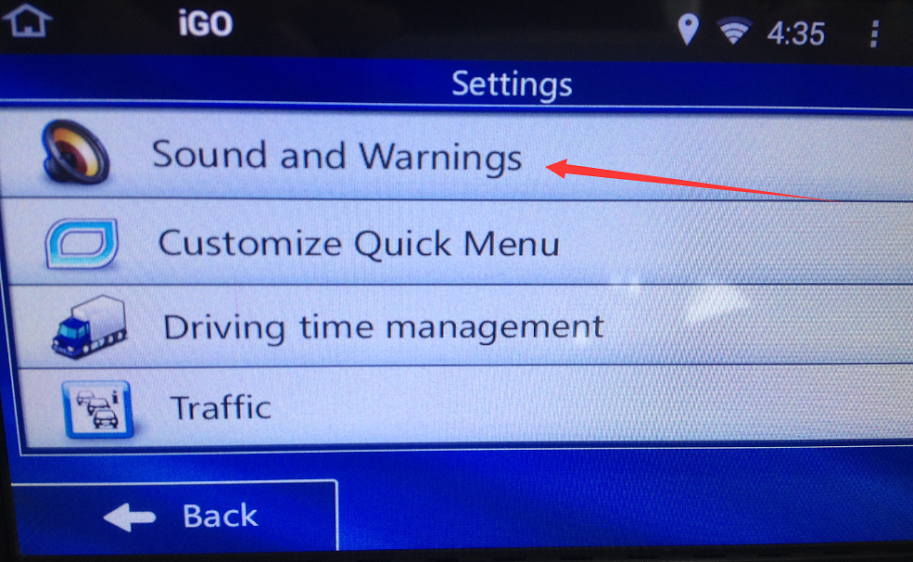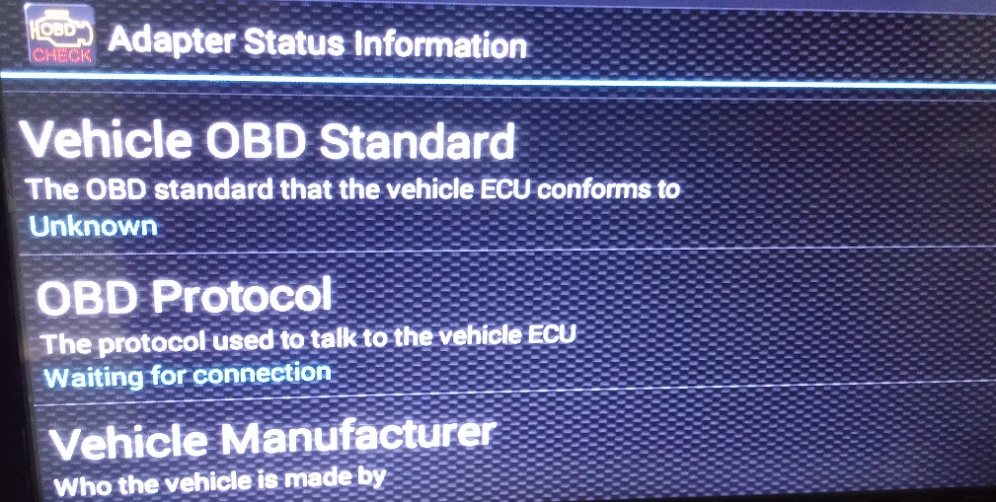The current crop of car stereos is as notable for what’s missing as what’s included. Pumpkin’s $370 “affordable” model, the KD-C0224, is typical in having neither CD player nor digital radio, but instead a large touch screen to control your Android cellphone.
The 6.95 inch display in fact is bigger than most phones, and works as a sort of giant remote control, streaming music wirelessly via Bluetooth and letting you adjust the sound on an inbuilt graphic equalizer.
It’s compatible with most Android phones, iPods, memory sticks and the like. The fact that it also sports an analogue radio is almost as an afterthought.
But the KD-C0224 really only scratches the surface. Further up the range, new and emerging models will offer connectivity with Google’s vision of the road ahead, respectively Android Auto. This platform combines communication, traffic information and music into a single unit.
The idea is that you install an app on your phone (only recent models will be supported) and connect it to a compatible car stereo using a standard USB charging cable. The phone then pushes information to the large LCD HD display on the dashboard.
Android Auto will connect to online radio services like TuneIn, and to music libraries such as Spotify, from where you can stream almost any song you can think of – whether stored on one of your other devices or in cloud. Depending which model you choose, you can also call up a conventional, inbuilt sat nav or Google Maps.










![M{VBN{C[1]N0{K1SA1ZSKL2](https://blog.autopumpkin.com/wp-content/uploads/2015/06/MVBNC1N0K1SA1ZSKL2.png)