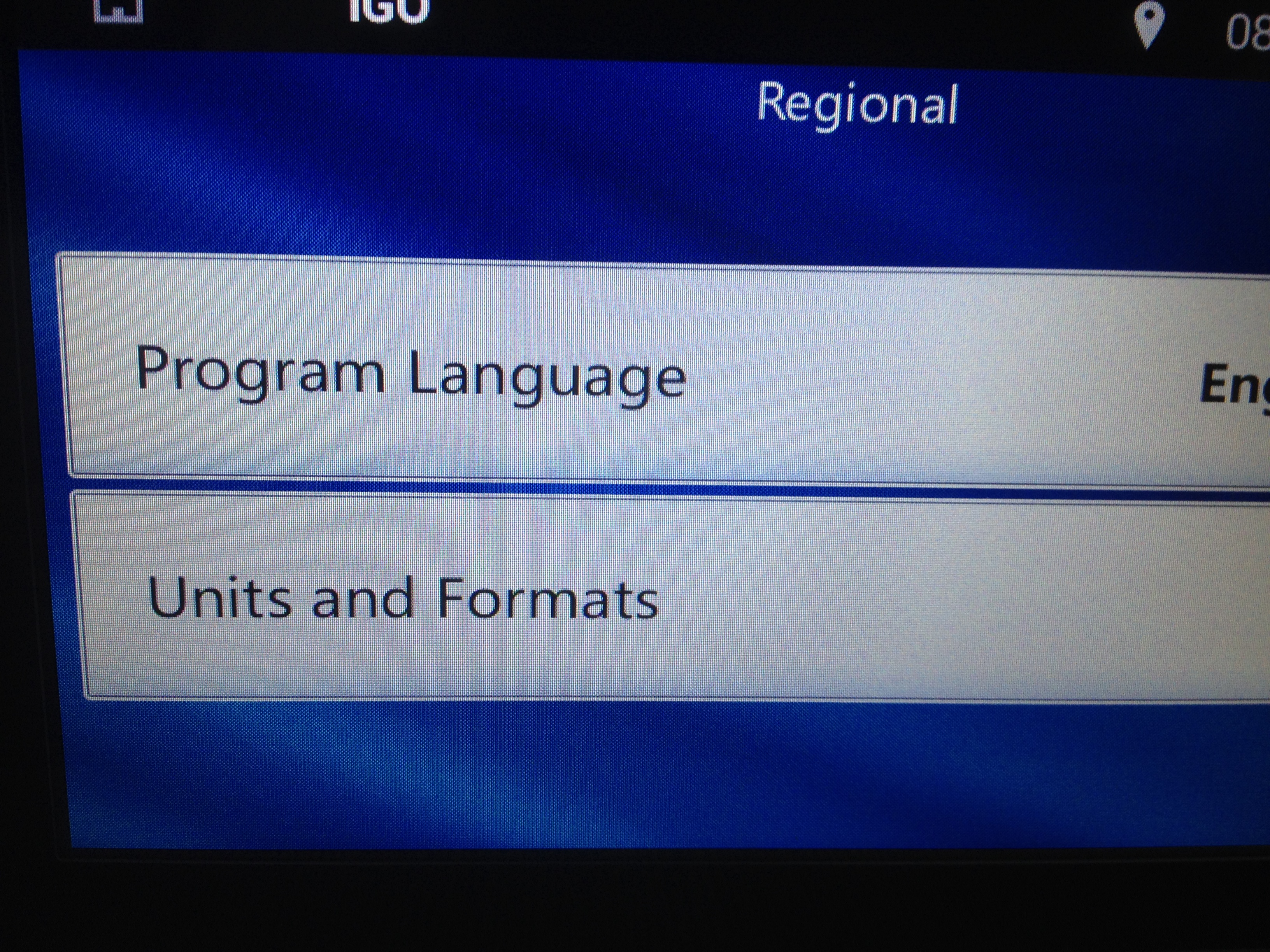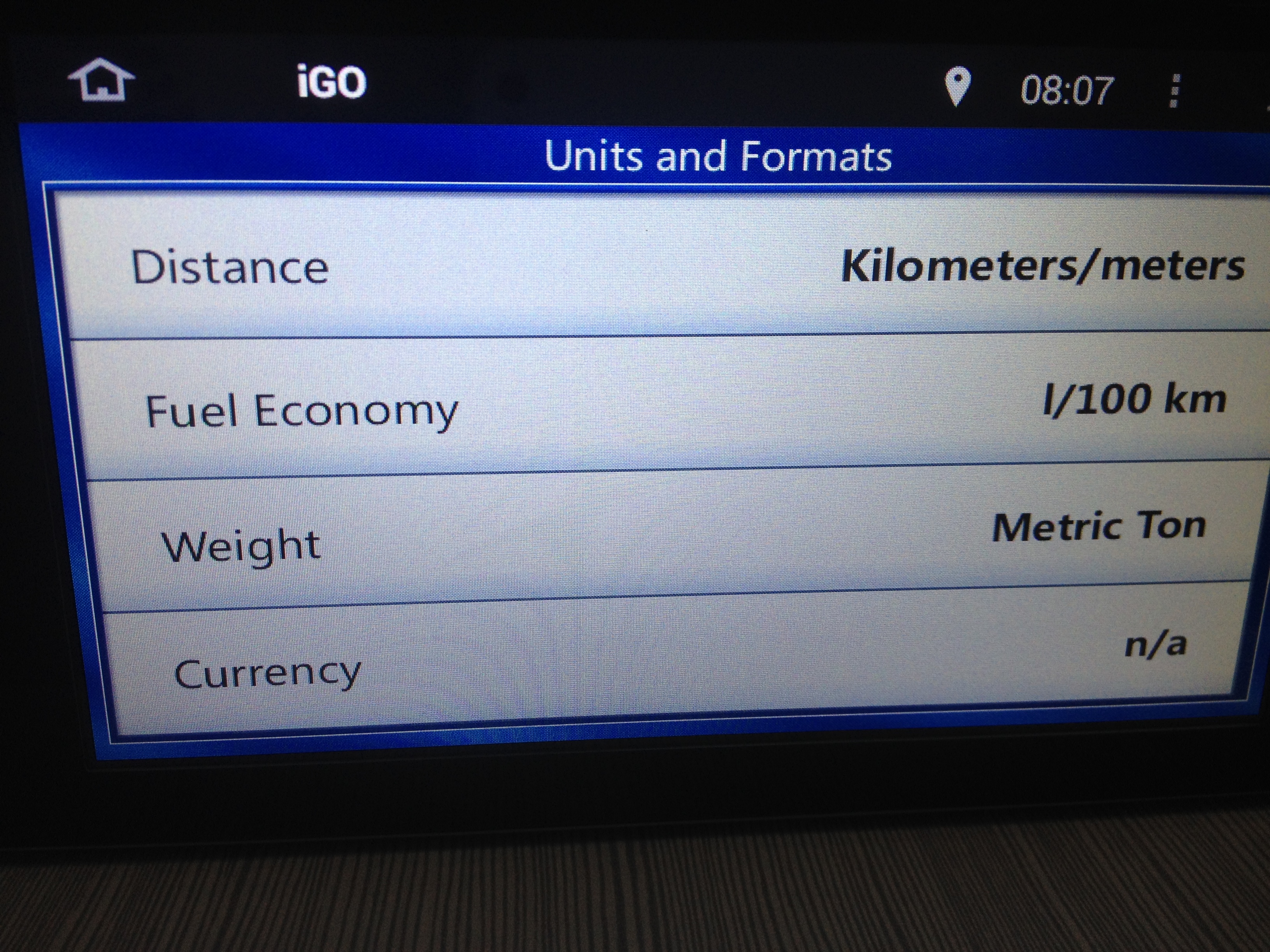Category Archives: How to
Reprinted: The cause of “Please contact the merchant as the shipping address provided by the merchant is invalid “
Unable to process payment. Please contact the merchant as the shipping address provided by the merchant is invalid, and the merchant has requested that your order must be shipped to that address
Such error message appears on the PayPal checkout page when customer’s address does not pass PayPal’s validation.
A valid address is specified by customer when checking out using X-Cart. The address is used for the calculation of shipping and tax charges before customer proceeds to PayPal’s payment page. When customer submits an order to be paid with PayPal, the customer’s address is passed from X-Cart to PayPal along with the other payment details.
If the customer’s address submitted to the server does not pass PayPal’s validation, the server returns the error specified in the question title. To fix it and continue with the payment, the customer should go back to the store, correct the address and submit the order again.
Please note that the customer’s address submitted from X-Cart to PayPal overrides the PayPal member’s stored address. The customer can see the submitted address but cannot edit it.
There is also another way to eliminate the error. You can allow your customers to edit the submitted address or select a different address that the customer has on his or her PayPal account. To do so, please make the following changes in <xcart-dir>/payment/ps_paypal.php:
Find the line:
"address_override" => 1,
and replace it with this one:
"address_override" => 0,