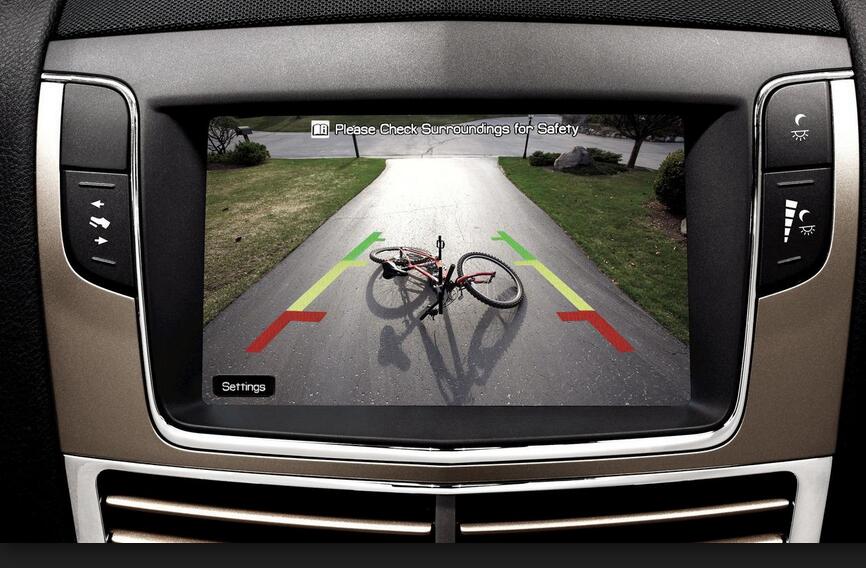If you’re in the market for a new car and you can afford a fully-loaded top-end model with all the bells and whistles, that’s great. But for the average Joe (or Jane), the price is a consideration and it’s difficult to sift through all the jargon car salesmen confuse you with. So, what are the essential safety features in cars that prevent accidents? Which new auto technologies are pure gimmicks and which ones save lives? Here are some essential safety features your car should have.
Airbags

Even the least expensive cars these days have at least two front airbags. In the event of high-speed or high-impact collisions, airbags are only second to seat belts in saving the lives of front seat passengers. The latest auto technologies include airbags that deploy on the windscreen of the car to protect a pedestrian who may get hit while crossing the street.
Back-Up Camera
A dashboard display of what’s behind the vehicle comes on as soon as you put your car in reverse. Some back-up cameras include trajectory lines and distance readings to help you navigate, but more importantly, this technology prevents you from inadvertently running someone over (there have been instances when a parent backed up a large SUV over their own toddler in their own driveway). The National Highway Transportation Safety Administration (NHTSA) will make back-up cameras compulsory in all vehicles by 2018.
Fatigue Detection Systems
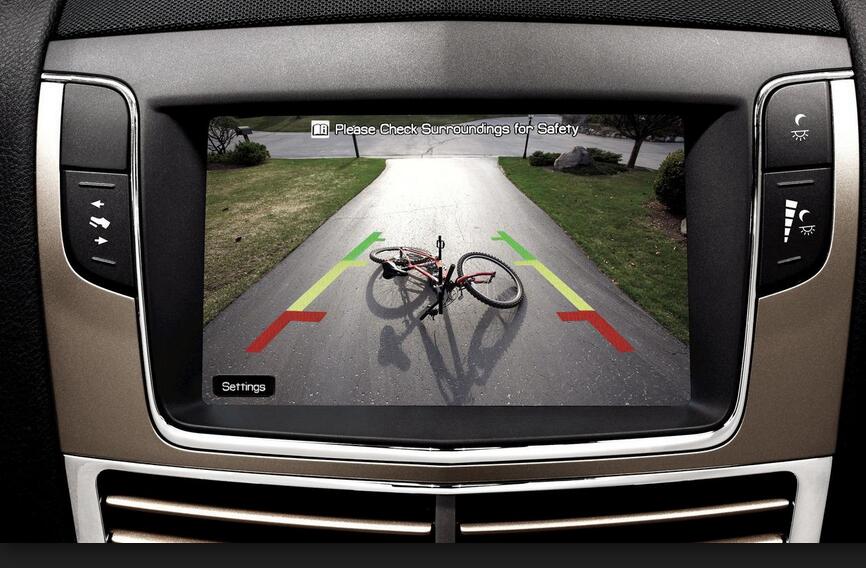
Drivers drifting off to speed are a danger to themselves as well as others on the road. New car technologies detect erratic driving, such as sudden deceleration or drifting, and warn the driver with an audio or visual alert. This safety feature is especially important for people who spend long hours on the road alone, such as truck drivers. More expensive models in passenger cars are able to profile a driver’s normal driving patterns and quickly detect any deviation from the baseline, even factoring in external factors such as road surface and crosswinds.
Parental Controls
Parents of teen drivers can rest a little easier when their young driver heads out of the door with car keys in hand. Parental control technology for safety in automobiles allows parents to place limits on the vehicle’s speed and audio volume. The system can also be programmed to sound a continuous alarm if seat belts remain unfastened after the vehicle begins moving. GPS vehicle tracking allows parents to track the vehicle in real time.
Blind Spot Detector
If you’ve ever started to switch lanes but jerked back into your lane because a car was in your blind spot, you’ll know the value of a new technology called blind spot detector. This feature sets off an audio or visual alert if there’s a car in the driver’s blind spot. Some systems can also detect bicycles and pedestrians outside the driver’s field of vision.
Car DVD Players:

Nowadays, there isn’t a home without a car DVD player, but one of the latest and coolest ways to electronically enhance your life is installing one into your car! Car DVD players come in all different varieties and prices, but even the cheapest ones will send you into movie viewer heaven!
View more products at our global online store: http://www.autopumpkin.com/
UK store: http://www.autopumpkin.co.uk
DE store: http://www.autopumpkin.de/
Related Posts
FAQ for Pumpkin Car Stereo KD-C0223/KD-C0224 (2)Q7 : Why the OBDII scanner can’t be paired ? Or why can’t I read the information after pairing ? A : Firstly, please check if your OBDII scanner has a 4 digital Bluetooth pairing code. Secondly, go to the Bluetooth application of the radio, and set the pairing code of the radio to the same one as the OBDII scanner. Thirdly, open the Torque application, choose the OBDII scanner MAC address in the application setting. Below is a demo video to show you the operation: https://www.youtube.com/watch?v=PwFJx0V84VM Lastly, if the connection is working well, but not able to read your car MCU information, then it maybe the OBDII scanner is not compatible with your car, you may need to find another one. Q8 : Why can’t I search the radio stations ? A : First, please check if you have plugged the original car radio antenna connector to the radio antenna port from the radio tightly. Secondly, if connected well, please check if your car is in an area with good radio reception. Thirdly, please turn off the AF option on the radio menu to search the radio stations. Lastly, you could get a radio antenna booster to connect between the radio and the original car radio antenna plug. And please power the booster from the ANT-CON wire or the red ACC wire. Q9 : Why can’t I install the new car stereo ? ( the plug doesn’t fit or the size is different from the original one) A : Sorry about this! But we have already listed the measurement data of the radio in our description, so that clients can check before purchasing. And as you can see, the radio is a 2 din universal device with universal ISO cable harness. It will not fit all cars, some cars have an original cable harness instead of universal ISO connectors. For these cars, you may need modify the wiring or buy an ISO to special cable harness adapter to install the radio. Please tell us your car information, and take photos to show us your original car connectors. We will check if we have this wire adapter for you.
FAQ for Pumpkin Car Stereo KD-C0223/KD-C0224 (3)Q10 : Why is the car stereo’s WIFI connection unstable ( often off-line or can’t connect) ? A : It maybe the WIFI source signal is too far from the radio, and as the radio has an inbuilt WIFI antenna, it will not keep a stable connection. Please get the WIFI source signal close to the radio. Such as use your cellphone to share WIFI hot-spots out, and then use the radio to connect to the cellphone WIFI hot-spots. And if it is still not working, can you please erase all the settings data on the radio to check? Just go to setting---backup/restore, and then choose restore to erase all the data. Please note the operation will delete all the applications and settings you have done on the radio. Please take note before you go further with this. And please turn off the WIFI optimization on the WIFI advance setting, just as the following picture shows: http://image16-c.poco.cn/mypoco/myphoto/20150410/10/17615050620150410105104032.jpg?492x296_120 Q11 : After pairing the bluetooth, why can’t I hear my voice or the other party’s voice when calling ? A : Please check if you have plugged in the external mic to use it. Is the external mic connected tightly into the mic port? And when you talking to phone, please talk close to the mic to check. If it is still not working, please check if the external mic is broken. Can you change another mic to check? Q12 : Why can’t some apps be installed or corrupt ? A : Why is it that some of the apps can not install or are corrupt? Or you mean all apps can not be installed or corrupt? If it is just some of the apps do not work, then it is normal. Because the Android system has capability issues with some apps, even if you are using an Android cellphone, it will have those issues too. If you mean all apps are a problem, then it maybe the system file has a problem, you will just need to re-install system of the radio to solve it. Here is the link of the system file: https://mega.co.nz/#!AY9TQTba!rce-Dn5dJyfTiPSm_NCRsJ6UjxMh_HaZNfraBf7tUe0 After downloading it, please decompress it, and you will get the firmware from the zip file. Copy the firmware onto an empty micro SD card. Then turn on the radio to the main menu; insert the SD card into the GPS slot. It will show a window leading to the update. During the update, please do not do any other operation or cut off the power. Q13 : Why does it show no music after connecting an iPod ? A : Please check if you have connected the iPod wire well between radio and iPod. Could you try disconnecting the iPod and reconnect it? And please click the folder icon at the bottom right of the iPod menu, choose music files from the iPod folder.
FAQ for Android Car Stereo Amplifier1.How can I populate my address book’s contacts into the Android car stereo universal? A: For downloading the address book’s contacts from your phone to the radio: firstly, you need to pair your phone with the Android head unit, then please click the contacts icon and search your contacts like the following picture: Please make sure that you use the built-in contacts in your phone, otherwise it can not be searched. Also, if your smartphone runs Android 5.0 OS or above, please allow all the submissions in your phone when the stereo searches the contacts. 2.After installing the car DVD player, I can’t hear any sound through the speakers or the Bluetooth. The music is attenuated but no phone or GPS instructions can be heard. Is there a hidden menu to give more volume to GPS and Bluetooth? A: Normally, we don’t have hidden menu to give more volume. And for setting the GPS app sound ( we pre-installed the IGO free copy version ), please check the setting below: You can re-install the IGO app from our SD card to check whether it would help or not. Besides, please enter the settings=>GPS, make sure that you turn on the GPS monitoring. You can turn up the GPS mixing ratio so that the GPS sound would be louder. As for the Bluetooth issue, if you make the phone call via Bluetooth, please well close your car windows and doors, then turn the volume of both your phone and the head unit to the middle level. You can also enter the factory setting ( the password is 126 ), and check the BT setting. 3.In case of the extra mic, how can I increase the volume ? I don’t find any possibility to adjust the mic volume in the car audio player. A: Please use the extra mic and increase the car radio’s volume. 4.I’m not able to get torque to recognize that Bluetooth is on. Therefore, I can’t connect Bluetooth to the OBD. I can connect to it from my phone but not from the Pumpkin Car Head Unit. Is there something I can do to get this to work ? A: For pairing the OBDII, you need to know the protocol of your car and select the correct protocol in “Torque”. Followings are the whole instruction: ①Please enter “Bluetooth ”application, then set the pairing code of the radio to the same one as the OBDII scanner’Generally, it would be 0000 or 1234. ( please try both ) ②Then please open the built-in torque, choose the OBDII scanner MAC address in the application setting and choose your car protocol. 5.How do I change the default music app ? A: Since the car DVD player Bluetooth is based on Android 4.4, you can download other music player apps like Spotify in the built-in play store ( need Wifi or other Internet source ) and install it on the head unit.…