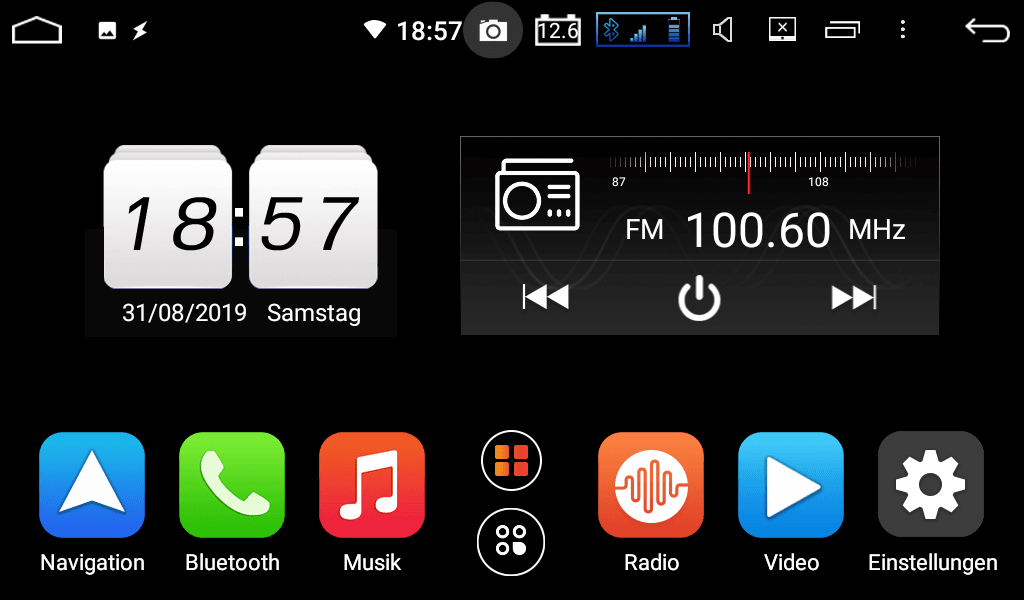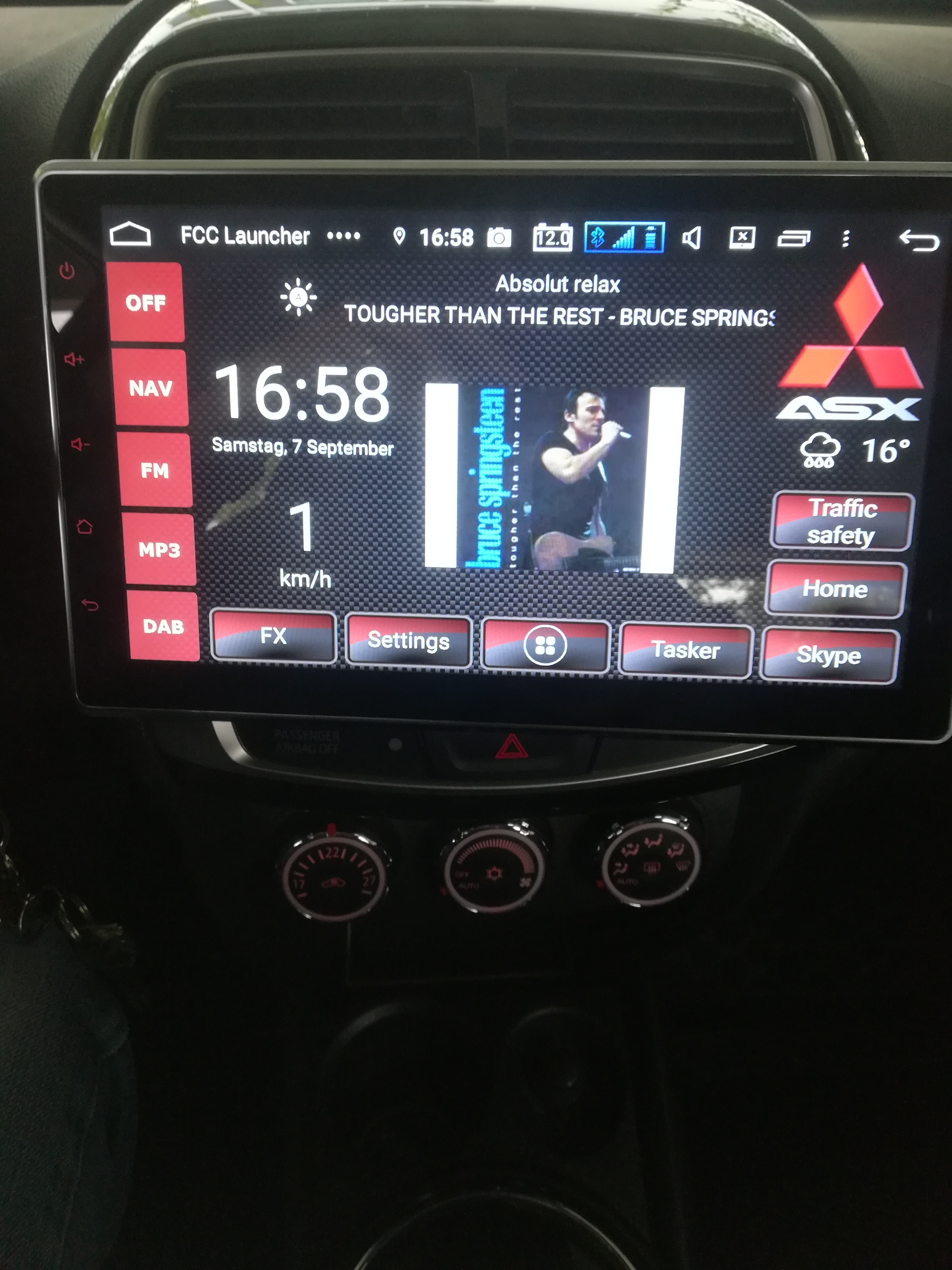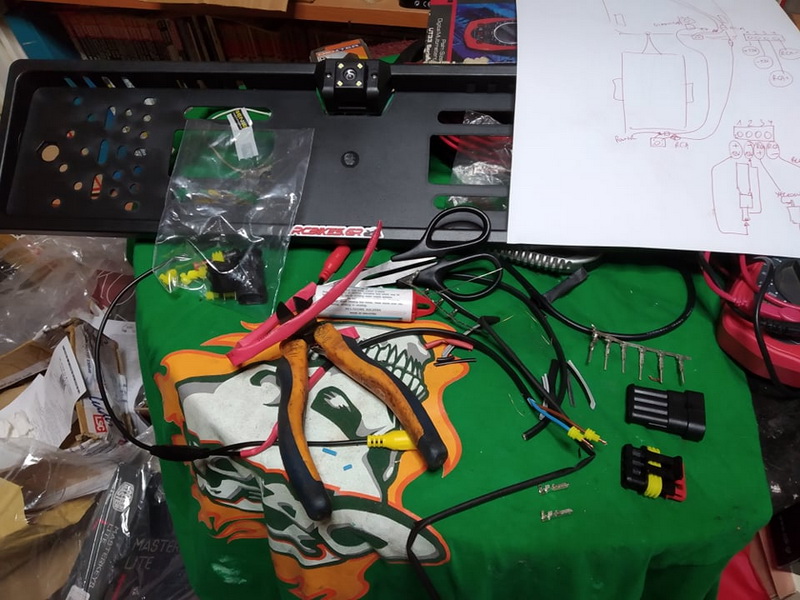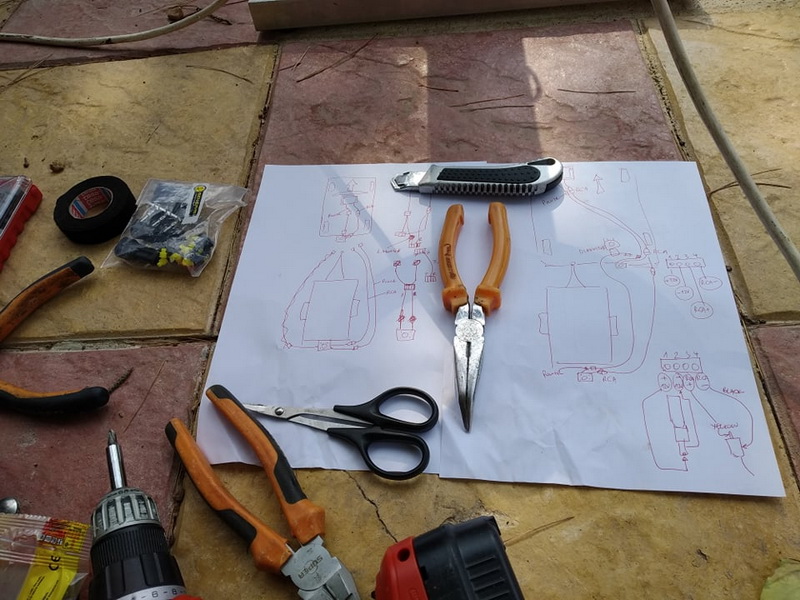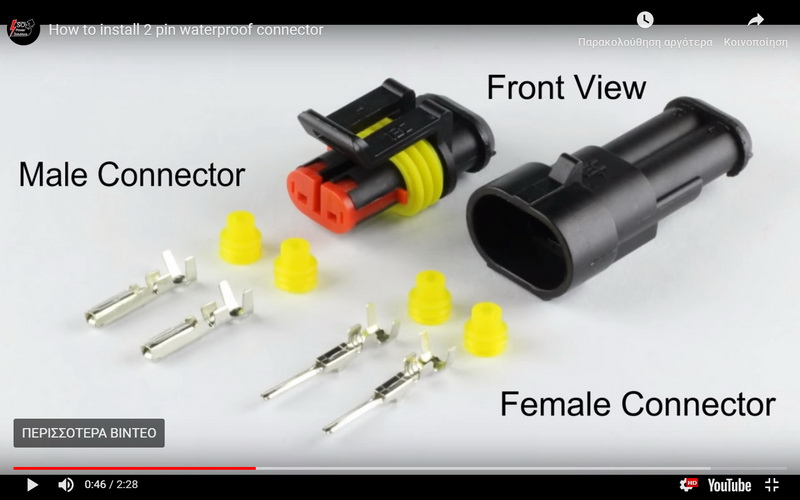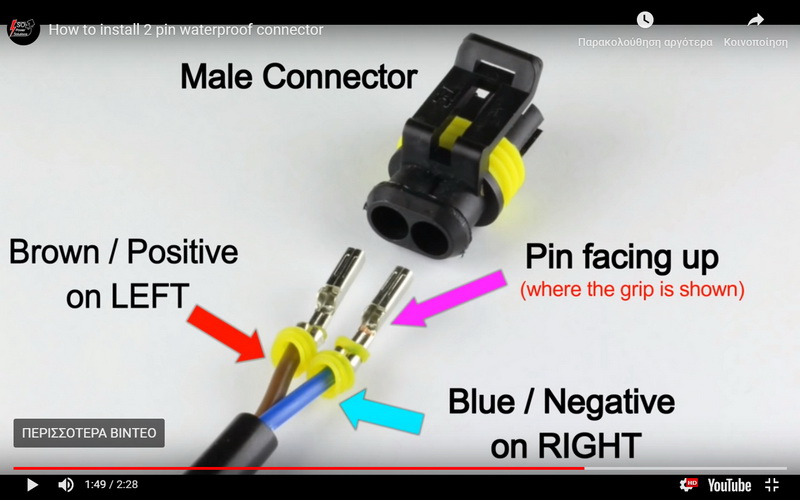I have a new Pumpkin car stereo and I am impressed so far.
The unit is one of the first Android car units, which matches the European 2-DIN size without the need to rework anything.
The screen is bright and easy to get it into the right position, the screen mount is really stable and no flutter on bad roads.
The first impression of my new Pumpkin 10.2″ unit AA04121B-D01
Since the weekend I have the new pumpkin here and have it extensively tested on the power supply before I installed it in the car yesterday.
Scope of delivery:
- 2 DIN Unit
- 10.1 inch glossy screen, with metal frame
- Cable set with 2 USB ports
- User manual English/German
Hardware:
- PX5
- 64-bit 8-Core Cortex-A53 1.5GHz
- Android 9, build number 201907251651
- MCU: CSN2_06252ß19_163051 (Despite this MCU the device is obviously a KLYDE device)
First impression
I must say, the first impression is very good.
The first start was done after about 20 seconds.
The original launcher is as usual from Pumpkin, as well as the apps included.
What’s new:
- Additional USB on the front panel
- 2 micro SD trays on the front panel
- Volume control knob (illuminated)
- Knob for App switching (illuminated)
- App called “Tachograph,” a new app for the Dashcam.
- Caravan, an app that supports rear view camera and front camera and you can switch between both cams.
- Sync (I don’t know what it’s for yet)
- CD player for external CD players
- An app called “Joykey Study” for certain OEM-Key-Pads, I have to do some research myself…
- VoiceControl App Looks like an app for Apple friends. The app doesn’t work for Android phones (at least not for mine).
- The Settings menu was cleaned up, also the menu for the “factory settings”. Here you don’t find the strange menu anymore, but it’s neatly arranged. Unfortunately not in German, but I think you can live with that. The PIN for the factory settings is still 126.
- Display of the battery voltage in the status bar is now possible in the “Personal settings”.
- Also, the settings of the phone can be displayed now. Here you can see the field strength and the battery status at the top of the status bar.
The radio runs very smooth and I was able to install all my needed apps without any problems. Root was possible with the known method without any problems.
The screen is connected to the radio with a flat cable plug, just slide it in and click to fix.
You can turn the screen with a little effort in all directions, but the mounting makes a very stable impression. There is also no clattering.
First Tests:
The working temperature is important to me. With active route guidance, DAB+ active in the background, Blitzer.de active, the temperature stays below 60°C… and that without any additional actions such as heat sink installation and fan.
The last 2 weeks on the road in the day and night mode have been as expected. No real bugs were visible.
One thing that needs to be said: If you switch the screen in night mode to the darkest possible brightness, you will find out that the backlight is a bit flickering. This is no big deal, just move the slider one step up. The brightness is the same but without flickering.
Experienced users are able to root the device and afterward to enable the developer menu.
Followed by is the original article.
Seit dem Wochenende habe ich das neue Pumpkin hier und habe es erst einmal ausgiebig am Netzteil getestet, bevor ich das gestern im Auto eingebaut habe. Einen Bericht über meine Testfahrt folgt…
Link zum Radio: Pumpkin Android 9.0 10.1 Zoll Universal Autoradio Radio IC TEF6686 Octa Core 4+32G Doppelt Din mit GPS Navi
Daten:
- Lieferumfang:
- 2-DIN-Unit
- 10,1 Zoll Bildschirm glänzend, mit Metall-Rahmen
- Kabelsatz mit 2 USB-Anschlüssen
- Bedienungsanleitung Englisch/Deutsch
- PX5
- 64-Bit 8-Core Cortex-A53 1,5GHz
- Android 9, Build-Nummer 201907251651
- MCU: CSN2_06252ß19_163051 (Trotz dieser MCU ist das Gerät offensichtlich ein KLYDE Gerät)
Hier noch einmal der Hinweis auf die MCU:
Es handelt sich um ein PX5, allerdings mit einem neueren Mainboard. Die CSN2-Geräte sind nicht firmware-kompatibel zu den gekannten PX5-Boards, somit entfallen derzeit Custom-Roms.
Erster Eindruck:
Ich muss sagen, der erste Eindruck ist sehr gut.
Der erste Aufstart war nach ca. 20 Sekunden erledigt.
Der Original-Launcher ist wie gewohnt von Pumpkin, ebenso die mitgelieferten Apps.
Was ist neu:
- Zusätzlicher USB an der Frontblende
- 2 Mikro-SD-Einschübe an der Front
- Drehregler für die Lautstärke (beleuchtet)
- Drehregler für App-Umschaltung (beleuchtet)
- App namens “Fahrtenschreiber”, eine neue App für die Dashcam.
- Caravan, eine App, die Rückfahr-Kamera und Frontkamera unterstützt und man zwischen beiden Cams umschalten kann.
- Sync (da weiß ich noch nicht, wofür die da ist)
- CD-Player für externe CD-Player
- Eine App namens “Joykey Study” für bestimmte OEM-Key-Pads, da muss ich selber noch forschen…
- VoiceControl App Sieht mir nach einer App für die Freunde des Apple aus. Für Android-Phones (jedenfalls für meins) funktioniert die App nicht.
- Das Settings-Menü wurde aufgeräumt, ebenfalls das Menü für die “Werkseinstellungen”. Hier gibt es nicht mehr das seltsame Menü, sondern sauber gegliedert. Leider nicht auf Deutsch, aber ich denke damit kann man leben.
- Anzeige der Batteriespannung in der Statusbar ist jetzt in den “Persönlichen Einstellungen” möglich.
- Außerdem werden jetzt auch auf Wunsch die Einstellungen vom Telefon angezeigt. Hier sieht man dann die Feldstärke und den Akkuzustand oben in der Statusbar.
Das Radio läuft schon mal sehr flüssig und ich habe alle meine benötigten Apps problemlos installieren können, Root war mit der bekannten Methode über ADB problemlos machbar.
Der Bildschirm wird mittels Flachkabel-Stecker am Radio angeschlossen, einfach nur drauf geschoben und rastet ein.
Man kann den Bildschirm mit ein wenig Kraftaufwand in allen Richtungen drehen, dabei macht die Halterung einen sehr stabilen Eindruck. Da rappelt auch nichts.
Erste Tests:
- Wichtig für mich ist die Arbeitstemperatur. Mit aktiver Routenführung, DAB+ im Hintergrund aktiv, Blitzer.de aktiv, bleibt die Temp unter 60°C… und das ohne irgendwelche Maßnahmen, wie Kühlermontage und Ventilator.
- Gestern habe ich das Radio dann mal eingebaut. Als Erstes fiel mir auf, dass Pumpkin sich bei diesem Radio endlich mal an die in EUR üblichen Einbaumaße hält. Meine bisherigen Radios benötigten immer Nacharbeit am Einbaurahmen. Ein neuer Rahmen ist somit fällig, weil der vorhandene Rahmen zu groß nachgearbeitet wurde.
Verbesserungspotential:
- Entwicklermenü ist Passwort geschützt. Das PW hat wohl nicht einmal Pumpkin. Es sei geheim….Aber ich bin dran.
- Das neue Android 9 Design von Pumpkin ist derzeit noch in der Mache. Bin mal gespannt, wann das kommt. Da zeige ich demnächst mal ein paar Bilder zu. Das sieht sehr schick aus.
- An meinem Auto funktionieren die Telefon-Tasten gerade nicht, sie werden von der App nicht erkannt. Ich musste also meine Spracheingabe-Taste umfunktionieren, dass ich über das Lenkrad einen Anruf annehmen und auflegen kann (Doppelbelegung der Tasten geht über long click)
Kaufempfehlung
- Für alle User, die gerne einen großen Screen haben wollen, mit einer stabilen Firmware –> ein uneingeschränktes JA
- Für alle User, die lieber ihr Gerät über einen guten Launcher statt überladener Custom-Roms personalisieren wollen –> uneingeschränktes JA