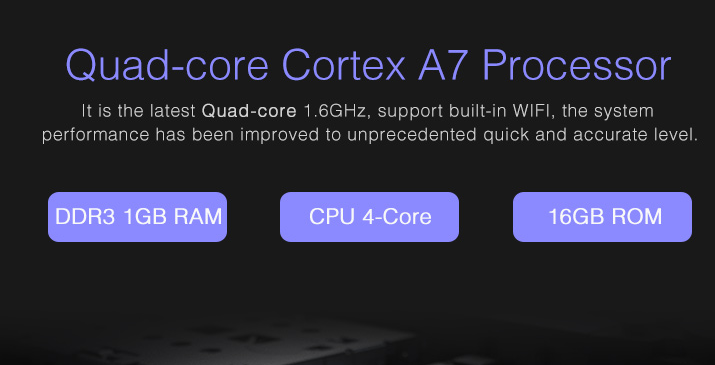If you’re shopping around for a car DVD player, you will find a checklist to be an immensely useful tool to have on hand. From going over the kinds of in-car DVD player you want to identifying all the components and accessories that come bundled with the package, you’ll have a much easier time getting exactly what you want for your car DVD player:
Type of Car DVD Player. In-dash DVD players, rear-mirror DVD players, headrest DVD players, portable DVD players – there are a lot of options out on the market. Identify which one will best suit your in-car viewing needs.

Smart Options – you can pay a little extra cash to pick car DVD players with smart capabilities, such as an Android Car DVD Player. These mini PCs allow you to do so much more than just watch movies, like install apps or play games. They will cost more than their ‘dumb’ counterparts though.

Internal/External Storage Options – while the primary purpose of car DVD players is to play DVDs, you can also pick models that can play movies from USB flash drives or SD cards. Some players can even store the movies in internal storage – letting you play movies even when you don’t have your library of DVDs with you.
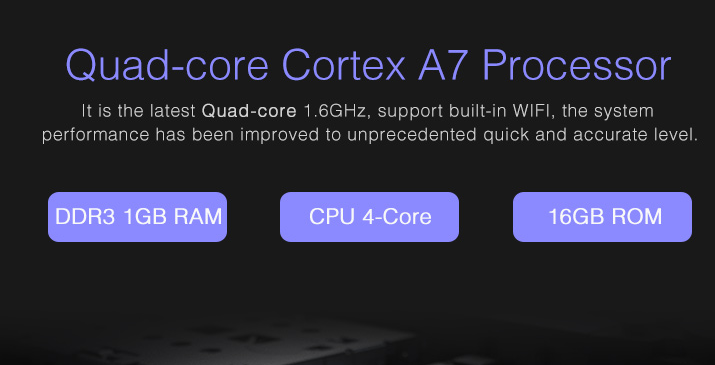
Media Format. .AVI, .MPEG, .MP4, .MKV – check beforehand the media formats that your in-car DVD player can play. This is especially important when choosing players that will work with storage media besides DVDs. This is less of a problem with smart players though, as you can just install the proper codecs to ensure that it can play whatever media format you have in mind.
Power Source. Identify where your player will draw its power from.The cigarette lighter receptacle, power cables from the dash, or cables connected directly to the car’s battery are the most common power sources. Bonus points for DVD players with batteries, as they can run even while the car is turned off.
Connectivity. Some car DVD players have audio jacks that let you plug in headphones or earphones. Others have Bluetooth that let you use a variety of wireless devices, such as headsets or game pad controllers. Taking note of the connectivity features will help you identify the devices that you can pair with the player.
Packaged Components. Wires, brackets, speakers, controllers, antennas, tuners, cleaning kits – you need to check what the package actually contains. This will help you better determine if the car DVD players come with the features you’re looking for or if you’ll need to spend extra procuring the accessories and components on your own.
Keep this checklist with you while shopping, and you’ll be able to better understand what kind of car DVD player you’ve set your sights on!
View more at http://www.autopumpkin.com/
Related Posts
Basic Knowledge of Car DVD PlayerFeatures: As a replacement for CD player, car DVD playerhas been upgraded with more functions, such as GPS navigation and iPod/iPhone input etc. What’s more, it’s equipped with display screen and Win CE/ Android intelligent OS, which left a large space to expand and add more functions. Specification: The car audio playerwhich equipped with display screen is bigger than the traditional CD player. Currently, the double DIN car DVD player is quite common. Function:With the rapid development of electronic application technology in recent years, the car stereohas become a “integrated platform”. It not only supports Bluetooth, Wi-fi, but supports DVR and hands-free etc. Input:Generally speaking, CD/DVD, FM and DAB is the way to input audio and video. But nowadays, car audio player can read and play various audio, video and document files through USB/AUX/SD card and Bluetooth. Output:Choices for output include audio signal and RCA. To transfer the signal to DSP processor, few stereos would also support optical and coaxial output. Touch screen: More and more in-dash car DVD players are equipped with the HD touch screen. Therefore, the sensitivity and response speed of touch screen are important standards to measure the units’ Sound quality:Most Android car head unitis equipped with single DVD pick up head, which don’t perform as well as special CD pick up head. Thus, we’ll recommend users to buy DSP audio processor additionally.
The Best Way to Play Music in Your CarThe current crop of car stereos is as notable for what’s missing as what’s included. Pumpkin’s $370 “affordable” model, the KD-C0224, is typical in having neither CD player nor digital radio, but instead a large touch screen to control your Android cellphone. The 6.95 inch display in fact is bigger than most phones, and works as a sort of giant remote control, streaming music wirelessly via Bluetooth and letting you adjust the sound on an inbuilt graphic equalizer. It’s compatible with most Android phones, iPods, memory sticks and the like. The fact that it also sports an analogue radio is almost as an afterthought. But the KD-C0224 really only scratches the surface. Further up the range, new and emerging models will offer connectivity with Google’s vision of the road ahead, respectively Android Auto. This platform combines communication, traffic information and music into a single unit. The idea is that you install an app on your phone (only recent models will be supported) and connect it to a compatible car stereo using a standard USB charging cable. The phone then pushes information to the large LCD HD display on the dashboard. Android Auto will connect to online radio services like TuneIn, and to music libraries such as Spotify, from where you can stream almost any song you can think of – whether stored on one of your other devices or in cloud. Depending which model you choose, you can also call up a conventional, inbuilt sat nav or Google Maps.
-