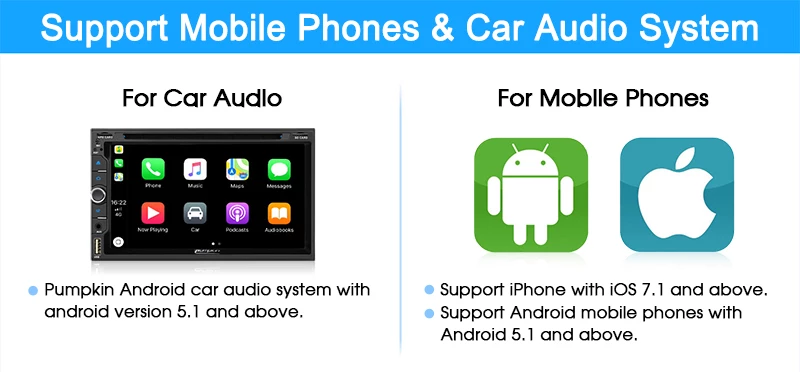Android Auto is a mobile app developed by Google to mirror features from an Android device, such as a smartphone, to a head unit. It is developed to encourage motorists to keep their eyes on the road and their hands on the steering wheel. It usually needs a dongle to connect.
Before getting started with Android Auto, you must download the app on your phone, connect your USB port to the car’s system, and allow for the navigation and other controls to be dictated by the app. It should easily appear on your car’s screen.
Making calls or sending texts while driving is not a good idea. With Android Auto, you don’t run the risk of having to use your hands while driving.
One of the best parts of Android Auto is the Google Maps-powered navigation system, which provides step-by-step directions and automatically finds an alternate route if it detects heavy traffic. It also gives motorists on-demand access to millions of songs and podcasts, lets them surf the web.
Pumpkin AutoPlay Dongle possesses the features of Android Auto and CarPlay. It can support both Android and IOS systems. With Pumpkin AutoPlay Dongle, it is no need to have one more Android or iPhone dongle.