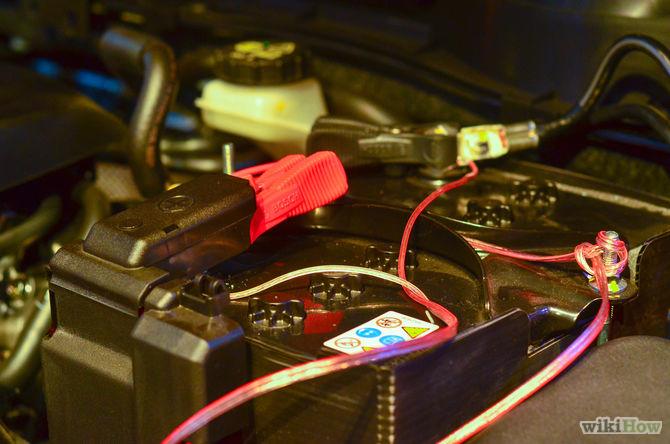【Pumpkin Consumer Review】BMW E46 Android 4.4 7-inch Car Stereo
Key Features:
- Aftermarket Android 4.4
- Cortex A9 Dual-Core 1.6GHz
- RAM DDR3 1GB
- 8GB memory, Support both 3G and Wifi
- Support BMW E46 Series on your car DVD
- Support 1080P Video
- Support DVR, OBD2
By Corban Dallas
I had never heard of this unit before and found it on a random search through Amazon, I figured for the price it was worth a shot since the Dynavin is still a good bit more expensive… I am very impressed by it!
- Installation
Installation was silly easy, I got it done in a couple of hours and that was because I wanted to hide the wires for the GPS antenna and Bluetooth microphone, if you’re less picky than me you could get it done in a half hour.
- Screen, buttons and knobs
The buttons and knobs are very well built, the finish is slightly more glossy than the stock business radio of the E46, though I suspect part of that is due to aging of the stock materials. The screen is bright and clear and the touch screen is very responsive, the colors and sharpness are great.
- Audio quality
I was worried that the audio quality would be worse than the stock CD player, but it’s definitely not when using equal mediums (CD’s, iPod, radio, etc.), but when streaming Bluetooth it’s not the best, most people probably wouldn’t notice the difference (my friends didn’t), but if you’re like me and like clear audio you’ll want to stick to CD’s, SD cards or an iPod.
- GPS navigation system
I love the navigation which displays the speed limit of the road you’re on as well as warning you if you’re speeding, it can also display any nearby gas stations, hotels and many other things and lets you choose which ones you can see or not see.
- App installation
The unit comes with a .apk installer app so that you can install any app from the Google Play store from an SD card, or anywhere else you could find a .apk app. It also has the Google Play Store app installed on it so if you use your phone as a mobile hotspot for the on-board wifi or use a 3G data card in your unit you can download apps directly from the store.
The included apps are pretty good. My only gripe with the pre-installed music player is that there is no shuffle button, that seems like a huge oversight, otherwise it works well and the equalizer presets are pretty good, as is the custom mapping option that it gives you.
- Conclusion
All in all I’m very happy with this unit and would highly recommend it to anyone. It’s made the interior of my E46 feel much more updated and new. In fact, my girlfriend just bought a new Ford with the “My Ford Touch” option and she agrees that the nav screen in my E46 is better.
PS: Autopumpkin.co.uk website is launched: 2-5 days delivery; NO tariff & Free shipping to UK and EU.

![0]3](A@_CR@8B2PO6M7JJJ9](https://blog.autopumpkin.com/wp-content/uploads/2015/07/03A@_CR@8B2PO6M7JJJ9.png)