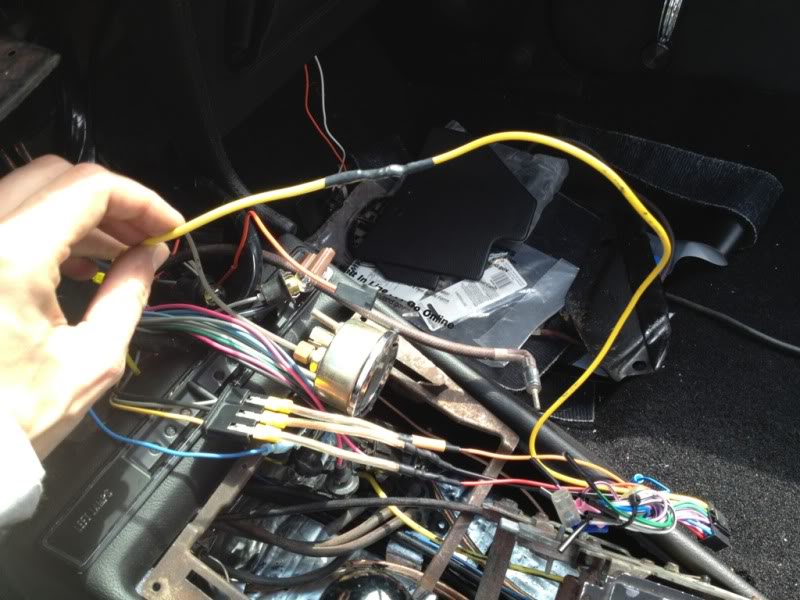Google Maps is a usual application developed by Google. It offers satellite imagery, aerial photography, street maps, 360° interactive panoramic views of streets (Street View), real-time traffic conditions, and route planning for traveling by foot, car, bicycle and air (in beta), or public transportation. To get easy, it adds “Ok Google” voice command activation for hands-free directions. This is very helpful especially when driving. Pumpkin head units also support the google maps voice control.
To use the Google Maps voice control feature on the head units, you need to pair your mobile phones to your vehicles. Generally, Bluetooth and AutoPlay dongle are the two different kinds of connections. After connection, you can open the navigation and start to use the voice control to the app to take you somewhere.