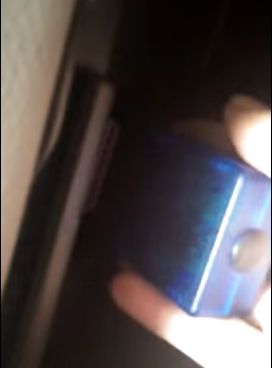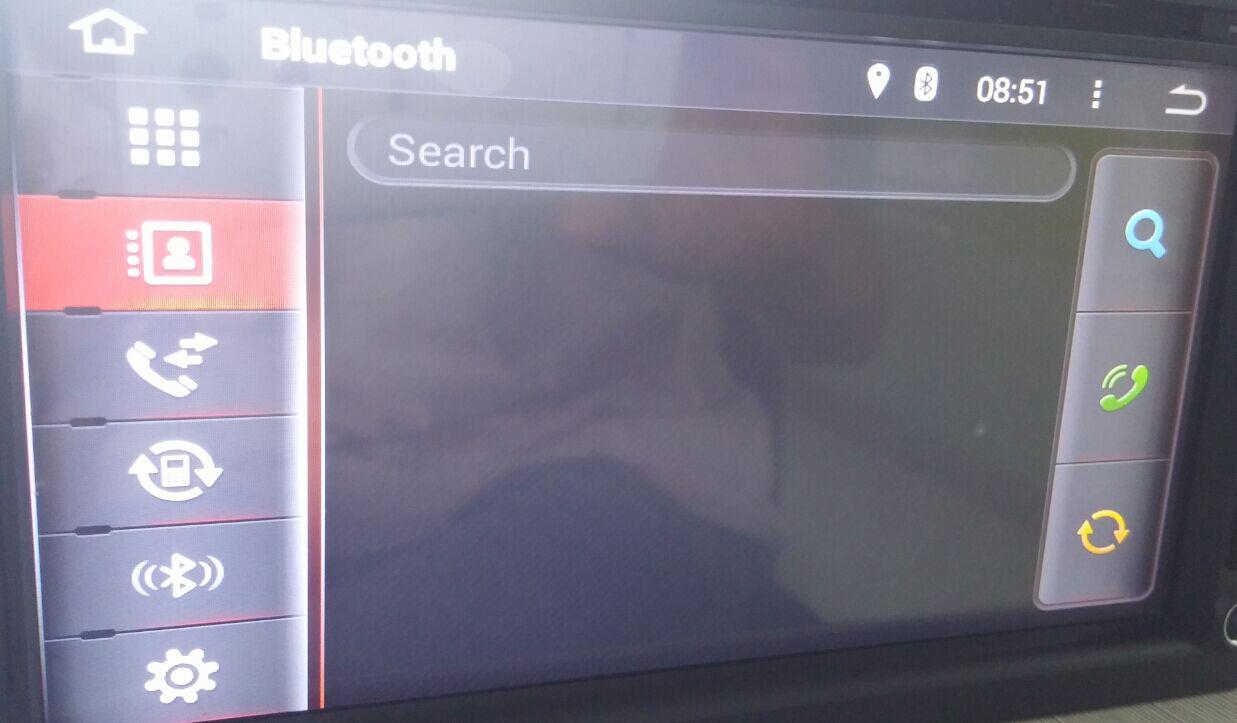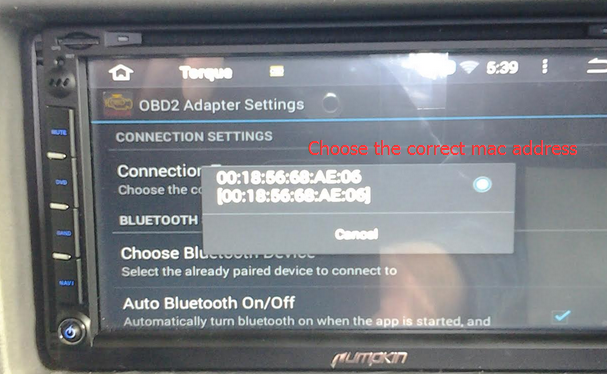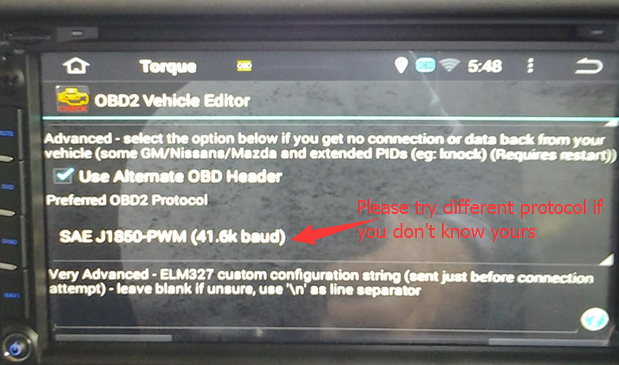Guide to DAB Digital Radio/Digital Audio Broadcasting
Good news, some of Pumpkin Android car stereo will support the DAB function soon (extra device required). It’ll make your journey more enjoyable because of its unique features, so stay tune. Here’s a guide to help you know it better:
What is DAB Digital Radio/Digital Audio Broadcasting?
Digital Audio Broadcasting, or DAB, is the technology behind terrestrial digital radio. It brings a larger selection of different stations that broadcast in low, medium and high quality or in mono or stereo. Since there’s limited space on DAB at the moment, some stations must broadcast in mono or at a lower quality “bitrate” in order that there is space for other stations.
- Stations that broadcast mainly speech or talk are usually heard in mono on DAB
- Stations that play music can usually be heard in stereo on DAB digital radio, though there are exceptions
With DAB digital radio there’s no hiss or crackle
There’s no hiss or crackle to spoil the sound you’re listening to, though there may be the presence of digital “artifacts” in the sound you hear, depending on the broadcast quality of the station on your DAB digital radio.
You don’t have to remember frequencies
There’s no need to remember frequencies, either. You just look for the name of the station you want on the display of a DAB digital tuner and select it. Our radio station directory lists local, regional and national DAB services.
The DAB digital tuners that are available at the moment still leave quite a dent in your wallet. Prices have tumbled in the last few years, though. Once you’ve bought a DAB radio, listening is completely free.
DAB digital radio has other features that often aren’t available with ordinary FM radios.
You can often find out what’s playing next
You can display the name of the artist and track currently playing, or the current programme (if the station is set up to broadcast these things – most are now) and you can see what show or song is coming up next.
You don’t have to re-tune to stay with national stations
National radio stations broadcast on the same frequency up and down the country, so unlike FM there’s no need to keep re-tuning as a DAB digital radio in your car will automatically select the nearest transmitter for uninterrupted listening. If there’s no DAB transmitter nearby, a DAB radio in your car may be able to tune back to FM.
However, you will need to re-tune your DAB digital radio if you’re moving around the country listening to local DAB digital radio stations. If you enter an adjoining area whose local multiplex carries the same station, you can keep on listening to that station by re-tuning.
For more Pumpkin Android car stereo, please visit:
- US Site: http://www.autopumpkin.com/
- UK Site: http://www.autopumpkin.co.uk/
- DE Site: http://www.autopumpkin.de/