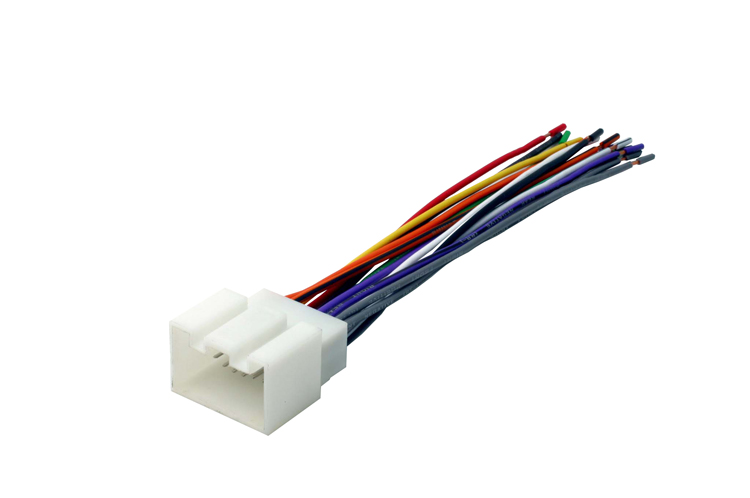How to Prevent Mazda Car Stereo Theft
Actually, you have a variety of options in reducing your risk of car stereo theft. Some cost money, while others are more strategic and are completely free.
Solutions:
- Check your doors and windows every time you leave the car to make sure they’re completely closed and locked. Unlocked doors and open windows pose as advertisements to thieves to target your car stereo and your other possessions in the car.
- Park your car in a secured area, such as a garage, whenever you are able to. When parking in public, park in well-lit areas that have a lot of foot traffic. Thieves target vehicles that offer the least chance of them getting caught. Cars that are in the dark, parked near an easy escape route or are isolated from the public are more likely to suffer break-ins.
- Keep the stock radio in your car if it works well and you like the sound quality. Thieves very rarely target or steal stock radios, because they don’t have much resale value. They also don’t fit well in different models of cars, giving them very limited usage outside of the vehicle in which they were originally installed.
- Invest in an Mazda Android 4.4 car stereo with a removable face if you choose to upgrade your car radio from the stock model. Remove the face of the stereo and take it with you anytime you leave the car. Never leave the face in the glove box or anywhere else in the car, because people often do this and thieves will look for it.
- Consider tinted windows to help prevent thieves from seeing what type of stereo you have in your car.