【Customer Review for Pumpkin】KD-C0713 Mazda 3 Android 4.4 Double Din 7" HD Touchscreen Car Stereo
By Steve
- GPS
- APP
- Quality
- Audio
- Customer Service
By Steve
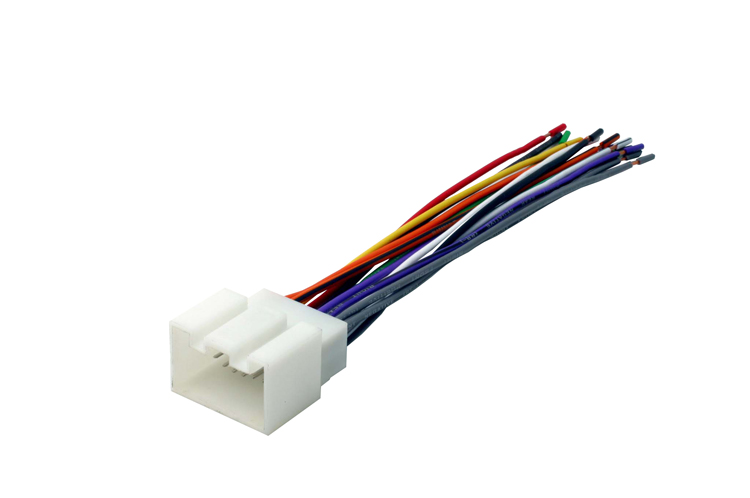
A bad car stereo wiring harness can prevent your Mazda 3 car stereo from working. When this happens you either need to pay a mechanic to replace it, or you need to replace it yourself. The first step is to disconnect it. For the novice who knows little about a car’s wiring, this is a simple task that can easily be performed. Here’s how:
Things you’ll need:
Step 1 – Remove Your Dash Console
To get a clear view of your car’s panel, how the stereo is installed in your car, and where you’ll find the wiring harness, remove the dash panel. Disconnect the stereo unit by removing any screws that connect the unit to your dash panel. Put the screws aside for use in replacing the stereo and panel. If the screws are stripped or corroded, replace them before continuing.
Step 2 – Disconnect the Wiring Harness
Pull the stereo unit out from your dash panel. On the back side of the unit you’ll see a number of wires connected. This is your wiring harness and will likely be clipped to the Android car stereo. Unplug the wires from the harness. Finally, identify the wires that are coming from your speakers and are connected to the harness and disconnect them by pulling them loose from the harness.
Source: Doityourself.com