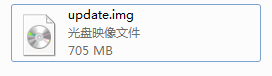Okay, I will be writing a full, detailed review of this Pumpkin product very, very soon – but let me just say this: I ordered this Android unit on Tuesday. It arrived on Thursday. I installed it on Saturday. It’s now Thursday. I love it. I still need to install the reverse camera, and I’m waiting for the DAB adapter to arrive (the first one had loose wires, I contacted Pumpkin, they arranged for a new one to be sent straight out) but initial thoughts are WOW. The bluetooth connectivity to the phone is great. Calls are crystal clear (that’s without properly mounting the mic, it’s just on the passenger seat at the moment) the GPS is accurate and strong, despite that too not being properly mounted yet, and lying in the passenger footwell. It picks up the house wifi whilst on the drive, and installs apps no problem, and picks up my OBD2 dongle perfectly well too.
I’m currently using PowerAmp for music, MAPS.ME for navigation, have a 2gb MicroSD card for navigation, 16gb MicroSD card with nothing on it yet, and an 8gb USB Flash drive plugged in. That still leaves TWO USB extensions free!
I have also purchased another camera, which I hope to install in the front of the car, and wire it up via a switch.
The installation was pretty straightforward, nothing additional was needed (ie, no adapters for connectors) and the steering controls work too.
As stated, this is just an initial, short review – I will be doing a much more detailed one as soon as I can, and once I have fully installed rear camera, DAB and front camera.
But if you’re currently sitting on the fence – just buy it. It’s amazing.
–by Chandler
via Blogger http://ift.tt/2edU8z0