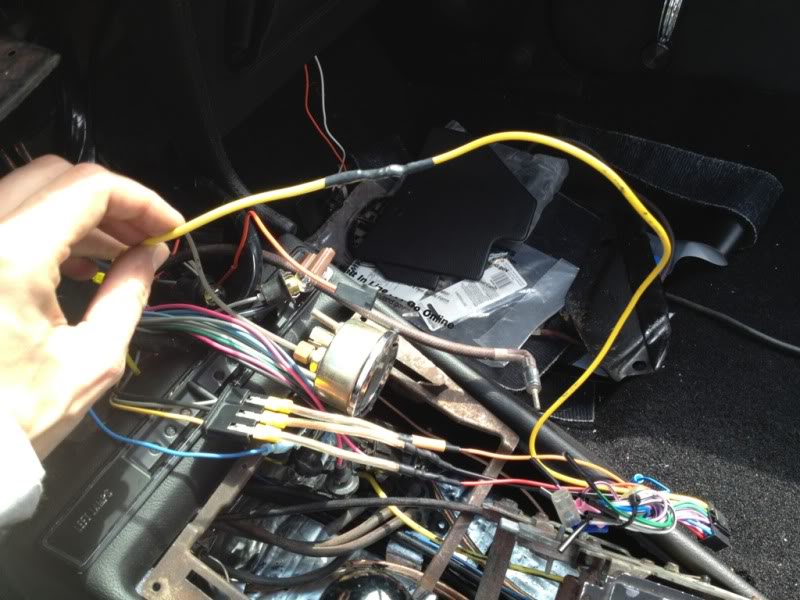How to Fix a Car Head Unit That Won't Turn On
If your car head unit does not power on successfully, you can try the following solutions to fix the problem:
- Check that the 12 volt and memory wire are connected together. This is a common mistake that can cause issues to make the car head unit fail to power on.
- Examine your Android 4.4 car head unit plug carefully, do you see in cuts in the wiring? Does the plug look damaged? If you do see any damaged in both aspects, then replace the plug.
- Turn on your car ignition. Some car head units only turn on, when you turn on the ignition and start your car.
- Check the fuse in the head units fuse holder. If its blown replace it and you hopefully fixed it.
- Get a voltmeter and check the voltage on the red color wire, the wire that supplies 12 volts to the stereo. If it slows a reading of 12 volts, then it indicates you have got a good power source and its not the problem.
- You could have a bad ground connection. Check if the ground wire is touching the car’s mental. If there is any rust on the ground terminal, get a screwdriver and scratch it off.