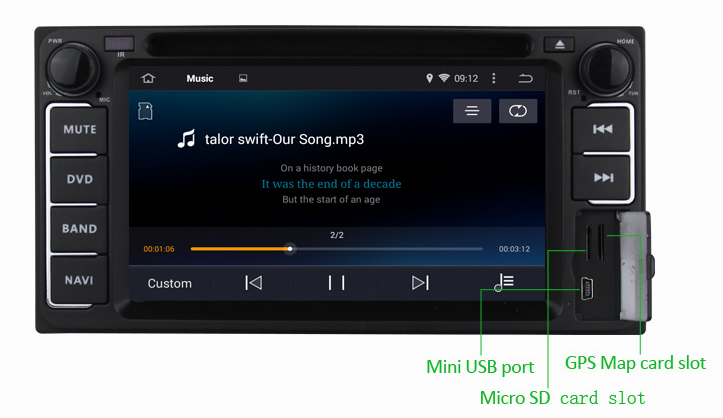Tag Archives: android head unit
How to Troubleshoot Common Problems with a Double Din Navigation System
For the high GPS navigation technology, more and more people choose to install their own double din navigation systems. Inevitably, when you run the GPS navigation system, there may be some problems. Some issues need to be resolved by Professionals, but most of problems you can resolve yourself.
Steps
1.The GPS navigation unit doesn’t start up/ could not open the GPS navigation unit.
The key isn’t turned to ACC or IGNITION position.
—– Turn the vehicle key to ACC or IGNITION position.
The power cable has not been connected to the GPS navigation unit.
—– Connect the power cable to the GPS navigation unit.
Blown fuse behind the GPS navigation unit or in the radio system.
—– Replace the blown fuse with a fuse of the same amps.
Flat battery.
—– Replace or charge up the flat battery.
The remote controller is running out of battery power.
—– Change the remote control battery.
2.No sound output/could not hear voice/no voice.
Speaker wires are not connected to the GPS navigation unit.
—– Make sure that the speaker wires are properly connected to both the GPS navigation unit and the speakers.
The GPS navigation unit is on “Mute”.
—– Press “Mute” key or VOLUME (+/-) key.
The volume is excessively low.
—– Press VOLUME(+) key.
Front/Rear speaker; Left/Right speaker.
—– Press the remote control panel “OSD” or adjust the “Option” “Audio”.
3.Touch panel is not calibrated.
Press “calibration” to calibrate the monitor again.
—– “Menu”->”Option”->”System”->”calibration”
4.No response from the touch screen.
Possible that the system is still processing the previous task given to it.
—– If there’s still no response after a long period time, please contact the after-sale service department to have this issue looked at.
5.Can not play DVD.
Disc loaded inaccurately.
—– Please load the disc with the graphic side showing towards the windscreen.
Damaged disc.
—– Please clean the disc before reloading it again.
Disc does not play at all.
—– Please check the disc format before playing it.
6.No image from the reversing camera.
Reversing camera is installed, but it is not plugged into the Android car stereo.
—– Connect the reverse camera to the double din stereo, then press the “CDD” button on the remote controller, if it still does not work, please contact your local product distributor/reseller.
7.No GPS reception.
GPS antenna is not plugged in.
—– Plug in the GPS antenna.
No GPS reception in the current location.
—– Please contact your nearest product distributor/reseller for further assistance.
Source: Wikihow.com
3 Advantages that a Car Radio SD Card Slot Gives You
As technology moves forward, more options are available for stereos, including a car radio SD reader. This is similar to an MP3 player, but much smaller. SD stands for Secure Digital, and these small cards are used to store information for handheld devices. They are commonly found in digital cameras, laptops and more recently, touch screen car stereo. There are several reasons to consider this over other types of stereos.
1. Size
An SD card is much smaller than other types of music media, including MP3 players or CDs. An SD card can easily fit in a wallet, and is simple to keep tucked away when not in use. If you don’t need to listen to tens of thousands of songs, an SD car stereo may be a great option. In most cases you can get around 1,000 songs on each SD card, depending on the size of its memory.
2. Easy to Replace
Also unlike an MP3 player, an SD card is cheaper and easier to replace. Replacing one of these if they become damaged or lost can be as little as $20. Replacing an MP3 player can be well over $100. You can also find replacement SD cards very easily; most retail locations and drug stores will carry them.
3. Video Formatting
For those who have an audio/video system set up in their vehicle, some cards will allow you to upload videos to the card. This can be a benefit if you’re traveling with young children. You can just pop the card into the Nissan car stereo and the video will be played on the video system.
Source: Autos.com