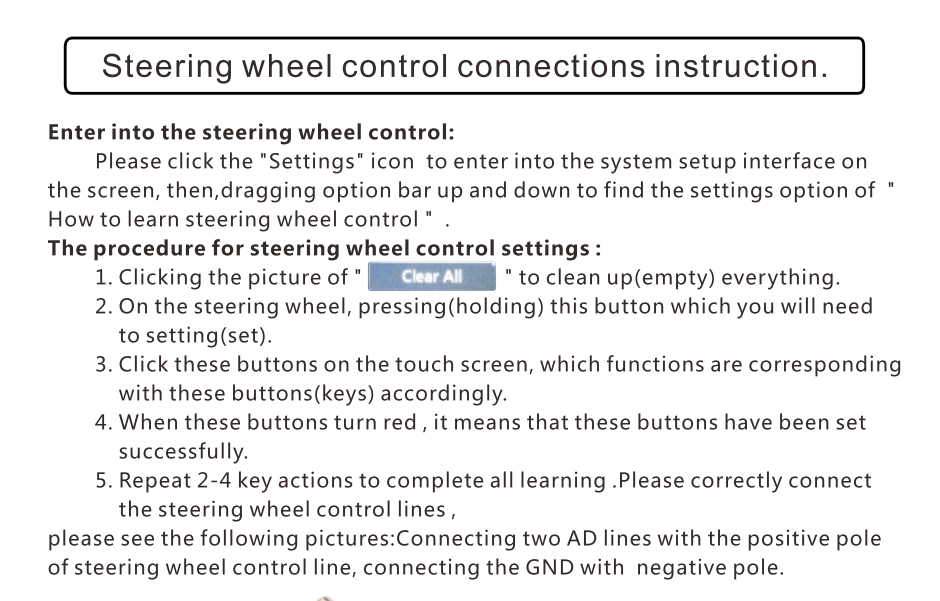Q1: I set up the date to be the GPS date. The GPS show the right hour, but on car stereo’s main menu the time is 1 hour different. The time zone is correct. Could you help me to have the right time ?
Please don’t use local time, forward or backward to adjust the time zone. You can adjust the time in Setting.
Q2: When playing music from the SD card, the player is not moving to the next song or is getting stock after few songs. Is issues with app ? Is any update for that?
Please use the small storage SD card, preferably less than 32GB. Did you have some songs for lossless formats or other formats ? Please use the flash disk or MP3 player.
Q3: Why the GPS of Android car DVD player can’t get signal ?
About the GPS signal, please check the following issues:
- GPS antenna didn’t connect well with the GPS slot;
- GPS is put to the wrong place, please put it to a good reception place;
- Bad weather or the building around would affect the reception of the GPS, please try it another day or another place for good reception.
https://www.dropbox.com/s/9pdbohtmzlxlv9g/affect%20satellites%20reception.jpg?m=
- The wire which connect the GPS slot and the mainboard is loose, please open the car stereo and check inside.
Q4: Why the media unit of car DVD player is dead ?
Have you tried to reset the head unit? If no, please reset the unit by using a needle to press the “RST” for more than 2 seconds. Before doing this, please make sure that both your car and the head unit are turned on.
If you’ve already done above and found nothing help, please remove the car DVD player and wait for half a day, then power on and check again.
However, if it’s still nothing improve, please re-install the system according to the instruction below:
http://www.news.autopumpkin.com/how-to-upgrade-your-android-head-unit-from-4-2-to-4-4-kitkat/
Q5: Why the car head unit’s steering wheel buttons don’t work ?
Here is the instruction for how to set the steering wheel buttons:
Q6: The radio tuner of Android car stereo is not working any more. It can open but is not detecting any signal.
- Please check whether you had connected the radio antenna tightly.
- Check the wire on the ISO cable ANT-CONT, and connect it with the blue wire on the radio antenna to power for radio.
- Please enter the factory setup in the unit and check the radio area, the password is 126.
- When using the radio, please turn off AF and TA option first, and then search the radio station.
Q7: The navigation button is not working, but the navigation software works fine when I open from the touch screen, maybe I have a bad OS version. Can you send me the link for the latest one for that car head unit ?
Please back up your important files before update it.First of all, please download the installation package from
https://mega.co.nz/#!AY9TQTba!rce-Dn5dJyfTiPSm_NCRsJ6UjxMh_HaZNfraBf7tUe0
Then unzip it and copy all files to an empty SD card (notes: without folder).
After that please turn off the unit and insert the SD card to GPS slot. Last but not least, turn on the unit again to update.
Q8: The power light of car stereo is illuminated, but the OBD2 adapter’s light don’t light up. What should I do ?
About the OBD, the normal whole instruction is :
- Please enter our “Bluetooth”application, then set the pairing code of the radio to the same one as the OBDII scanner’ Generally it would be 0000 or 1234.( please try both )
- Then please open the built-in torque, choose the OBDII scanner MAC address in the application setting and choose your car protocol.
- At last, please do it step by step on this video:
https://www.youtube.com/watch?v=PwFJx0V84VM










![$4EWFI{HLGV1JG]`F5~BX$H](https://blog.autopumpkin.com/wp-content/uploads/2015/06/4EWFIHLGV1JGF5BXH.png)