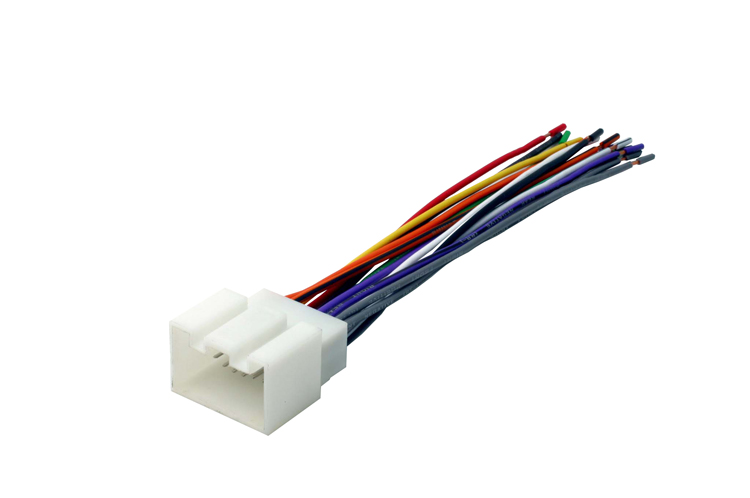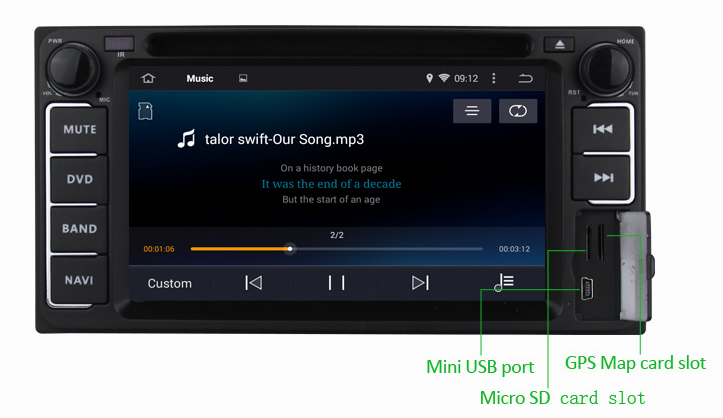Sick of the annoying signal drops or interference when trying to listen to your Ford car stereo? Then check out these four ways to improve your car radio reception:
- Check if the antenna mast is extended
If your car has an electric or manual retractable antenna mast, the first thing to check is whether it’s extended or not. This may sound like basic stuff, but it’s really common for manual antennas to be retracted and then left that way. Because there isn’t any mechanism to prevent these masts from being retracted, anyone can walk by and shove your antenna down. It’s very common for car wash attendants to push these in to keep them from breaking off in the wash, and if someone doesn’t remember to pull it back, it’s pretty easy to just drive away.
- Check the antenna connections
If the antenna cable is poorly seated in your Android car stereo, or any of the connections are worn, loose or corroded, you’ll often find it difficult to tune into your favorite station.
So firstly, check the connection between the antenna cable and the back of your head unit. If that’s properly seated, then you may want to find a station you can tune into and then gently wiggle the antenna itself back and forth. You shouldn’t notice anything if the connection is solid. If the connection is loose, you’ll probably notice the tuner drop and then reacquire the signal. If that happens, you should tighten the antenna and check the grounds.
- Install a signal booster
If you can receive a signal from a particular station, but it’s very weak, then you can install a signal booster to improve your reception. However, boosters won’t be helpful if the issue is related to obstructions like tall buildings and hills.
- Buy a new antenna
If you find the antenna mounting hardware or mast is rusted, corroded or broken, you need to replace the antenna. Corrosion and rust could prevent the antenna from making a good connection with your car head unit, so you can get better reception by replacing it.
Source: Cartech.about.com