![[JRC[BD`D5U$S]YN@B97BHL](https://blog.autopumpkin.com/wp-content/uploads/2015/06/JRCBDD5USYN@B97BHL.png)
Getting Android car stereo installed professionally will cost you a lot of money, and you’ve likely already spent quite a bit on purchasing the equipment.That’s why installing it yourself might be a good way to go. It’s entirely possible to do it all yourself, as long as you have the proper tools, wiring diagrams, and instructions. Depending on what you’ve purchased, it may also entail a significant time investment.
One very important point to remember: Always disconnect the negative connection on the car’s battery before you do any type of work to avoid shocking yourself or damaging your new equipment.
Installing coaxial speakers is fairly simple. These involve removing the front or rear factory speakers and simply swapping in the new ones while making sure the wiring is correct. Component speakers are a bigger job. Since you’re going to be putting multiple new parts in your car, like tweeters and woofers, this could involve some cutting or drilling into the doors or A-pillars. In some cases, you’ll need to be able to take apart your car door to accomplish this. The job may also involve some soldering. In addition, adding subwoofers to your car almost certainly means cutting holes in the trunk or rear compartment.
If you’re adding a new stereo receiver, that means you’ll need to remove the old one — usually by removing the bolts or even using special tools — then properly connecting the wires to the new head unit. Again, there may be wire cutting and soldering involved here, too. Your dashboard might also need to be modified to accommodate the new stereo if it’s a different size.
As a general rule, amps should be installed at least 3 feet (0.9 meters) from the receiver to prevent interference. The most popular method involves installing them under the seat or in the trunk. You’ll need to wire the amplifier into the car’s electrical system to power it, which can be complicated.
So what could go wrong if you install things incorrectly? A lot of things, actually. The speakers could be out of phase and sound distorted, you could cut the mounting point incorrectly and leave a gaping hole in your car door or you could wire it wrong and short out your electrical system. You run the risk of permanently damaging your car and your new stereo equipment if you do this wrong. In other words, unless you have the right tools, the right instructions, and the right experience, it may be worth the extra cost to have a professional install it.
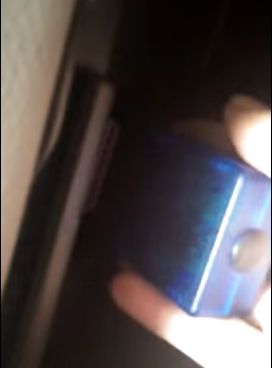

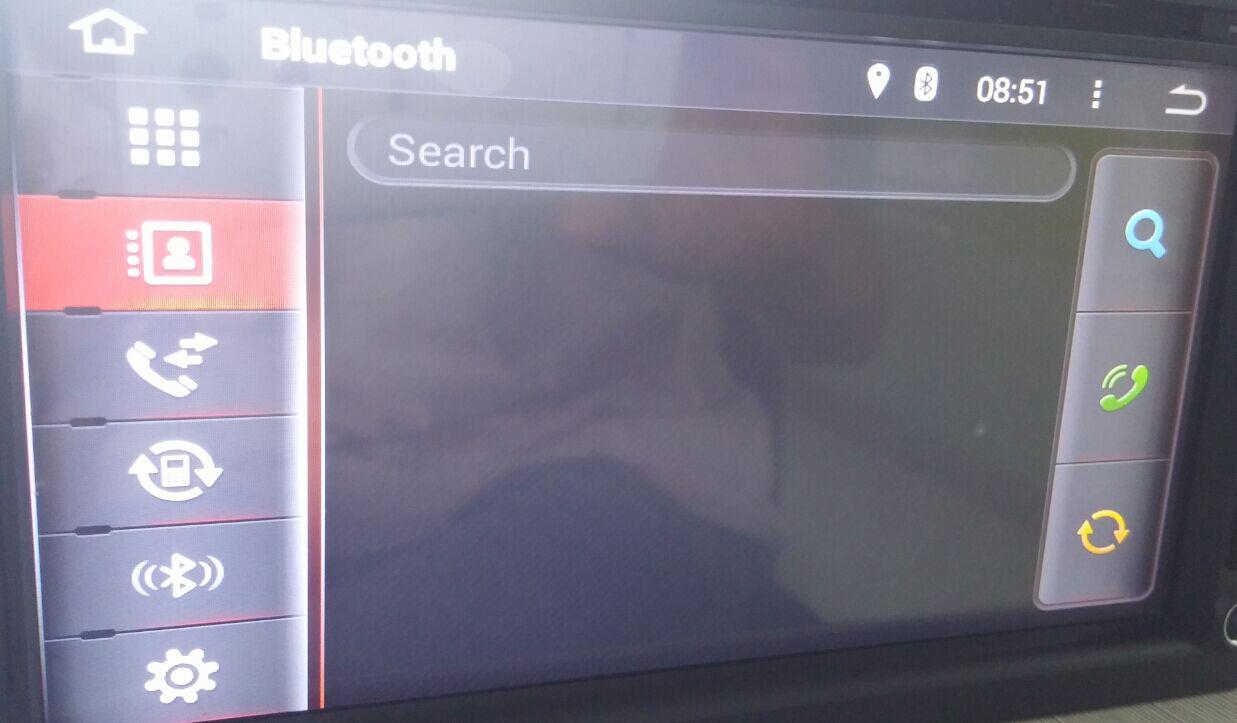
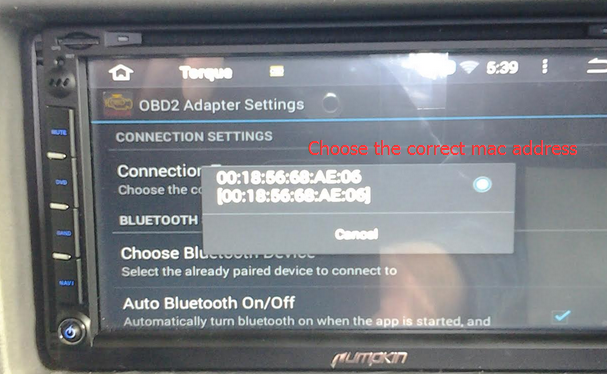
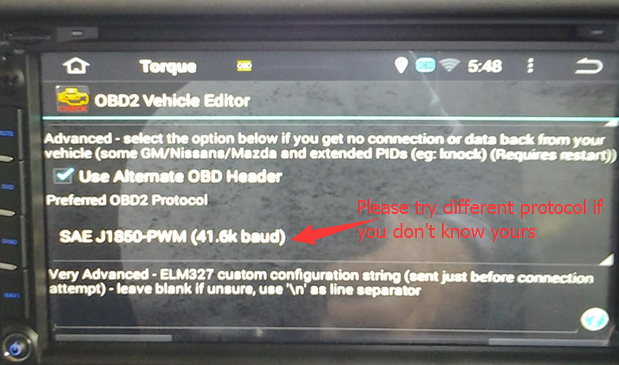
![[JRC[BD`D5U$S]YN@B97BHL](https://blog.autopumpkin.com/wp-content/uploads/2015/06/JRCBDD5USYN@B97BHL.png)
