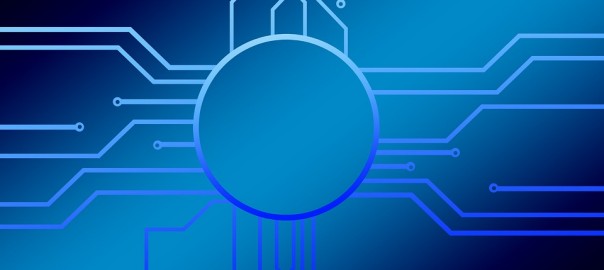Hello everyone, last time we talked about two major factors of the price difference between infotainment systems, CPU, ROM, and RAM.
(If you are new to this topic, have a look at this link: http://blog.autopumpkin.com/how-to-tell-the-price-difference-between-car-stereos-lesson-1/ )
This time I’d like to share some basic but vital functions of an infotainment car stereo that you definitely need to understand well before you pick one.
Top 3 basic functions: GPS, Radio, Bluetooth.
Most car stereo head units have them all, but there are differences. For example, what kind of GPS system does it support, is it applicable on your phone OS? Is the navigation APPs pre-installed or not? If not, how could I download one? By WIFI? Then you need to be sure this car stereo has a built-in WIFI modem.
Radio function seems so normal, but I believe you all be troubled by poor signals, phase noise, and slow tuning. To eliminate these annoyances, confirm the tuning range and signal receiving performance will be helpful. If the infotainment system supports RDS, better for program and traffic information acquirement. Also, Digital audio broadcasting (DAB) compatibility comes handy for a well-known large radio station numbers and channel options (mono talk radio, news, weather, other music/ non-music programs) covers a broader area around the world (except North America).
Bluetooth now is not just about sharing your favorite music from your phone anymore. Hands-free calling allows you to make and receive phone calls, send and receive messages, access to your phone book. Just be sure your phone supports Bluetooth.
Forecast for lesson 3: Functions of a car stereo you need to know for your driving safety.
btw, PUMPKIN car stereos are great in all these functions.