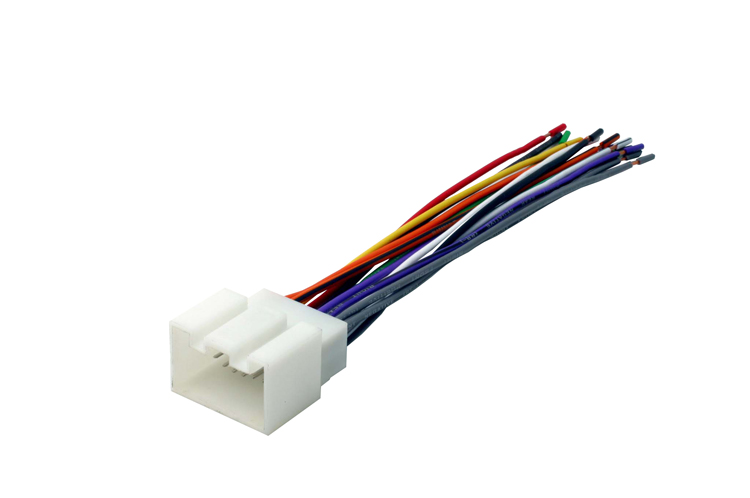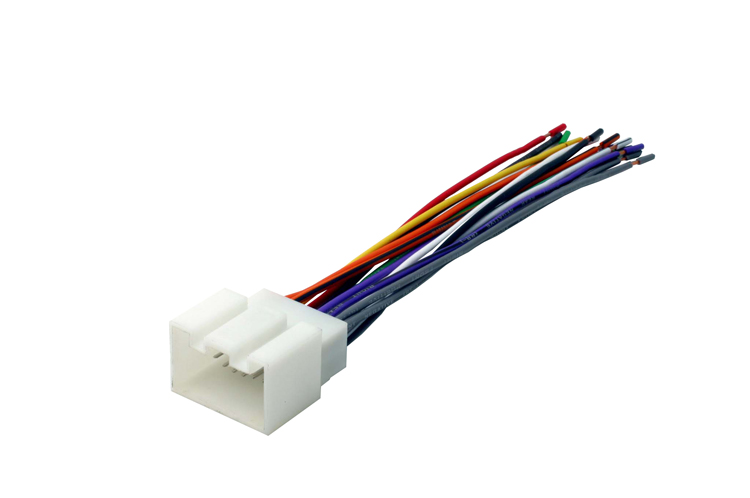
A bad car stereo wiring harness can prevent your Mazda 3 car stereo from working. When this happens you either need to pay a mechanic to replace it, or you need to replace it yourself. The first step is to disconnect it. For the novice who knows little about a car’s wiring, this is a simple task that can easily be performed. Here’s how:
Things you’ll need:
Step 1 – Remove Your Dash Console
To get a clear view of your car’s panel, how the stereo is installed in your car, and where you’ll find the wiring harness, remove the dash panel. Disconnect the stereo unit by removing any screws that connect the unit to your dash panel. Put the screws aside for use in replacing the stereo and panel. If the screws are stripped or corroded, replace them before continuing.
Step 2 – Disconnect the Wiring Harness
Pull the stereo unit out from your dash panel. On the back side of the unit you’ll see a number of wires connected. This is your wiring harness and will likely be clipped to the Android car stereo. Unplug the wires from the harness. Finally, identify the wires that are coming from your speakers and are connected to the harness and disconnect them by pulling them loose from the harness.
Source: Doityourself.com
Related Posts
FAQ for Android Car Stereo Amplifier1.How can I populate my address book’s contacts into the Android car stereo universal? A: For downloading the address book’s contacts from your phone to the radio: firstly, you need to pair your phone with the Android head unit, then please click the contacts icon and search your contacts like the following picture: Please make sure that you use the built-in contacts in your phone, otherwise it can not be searched. Also, if your smartphone runs Android 5.0 OS or above, please allow all the submissions in your phone when the stereo searches the contacts. 2.After installing the car DVD player, I can’t hear any sound through the speakers or the Bluetooth. The music is attenuated but no phone or GPS instructions can be heard. Is there a hidden menu to give more volume to GPS and Bluetooth? A: Normally, we don’t have hidden menu to give more volume. And for setting the GPS app sound ( we pre-installed the IGO free copy version ), please check the setting below: You can re-install the IGO app from our SD card to check whether it would help or not. Besides, please enter the settings=>GPS, make sure that you turn on the GPS monitoring. You can turn up the GPS mixing ratio so that the GPS sound would be louder. As for the Bluetooth issue, if you make the phone call via Bluetooth, please well close your car windows and doors, then turn the volume of both your phone and the head unit to the middle level. You can also enter the factory setting ( the password is 126 ), and check the BT setting. 3.In case of the extra mic, how can I increase the volume ? I don’t find any possibility to adjust the mic volume in the car audio player. A: Please use the extra mic and increase the car radio’s volume. 4.I’m not able to get torque to recognize that Bluetooth is on. Therefore, I can’t connect Bluetooth to the OBD. I can connect to it from my phone but not from the Pumpkin Car Head Unit. Is there something I can do to get this to work ? A: For pairing the OBDII, you need to know the protocol of your car and select the correct protocol in “Torque”. Followings are the whole instruction: ①Please enter “Bluetooth ”application, then set the pairing code of the radio to the same one as the OBDII scanner’Generally, it would be 0000 or 1234. ( please try both ) ②Then please open the built-in torque, choose the OBDII scanner MAC address in the application setting and choose your car protocol. 5.How do I change the default music app ? A: Since the car DVD player Bluetooth is based on Android 4.4, you can download other music player apps like Spotify in the built-in play store ( need Wifi or other Internet source ) and install it on the head unit.…
A guide to Android Car Stereo Wiring HarnessesBy Dave Delamere Getting a handle on all those wires While they can look like some sort of multicolor pasta dish, wiring harnesses help you connect your new Android car stereo to your vehicle's wiring. In this article, we'll explain the different types of harnesses and adapters and how they're helpful when installing your new car stereo. Car stereo wiring harnesses Each vehicle has a different wiring story. Sometimes you have a choice of harnesses that will work in your car. Other times, you might need more than one harness to complete the installation. The basic wiring harness These represent the most common type of wiring harnesses. They offer connections for the power and speaker wires. They can also include connections for the new stereo's ground and illumination wires. Using the wiring code the adapter manufacturer supplies, these harnesses enable you to match up the wires for each connection to the new stereo's wiring harness. Once that's done, you plug the other end of the harness into your car's wiring connector (the one that was plugged into the factory radio). Specialized wiring harnesses Vehicle audio systems, electrical systems, and convenience features have come a long way. So, the harnesses had to evolve to handle the complex wiring and data information that modern cars use. Connections at a distant location…
How to Install an Android Car StereoFirst, turn off the electricity to the machine by removing the live battery wire from its station. After disconnecting the battery, you’ll need to take off the trim boards enveloping your car stereo. Each car just a tiny bit unique here. Next, you need to dispatch the previous head unit directly out until the wires connected to the back are accessible. Unplug the cord, discharge the cabling harness and proceed to remove the antenna cable by unscrewing it. The cabling harness is the structural fastener that integrates all of the cabling for the sound system into an individual connection. The new head unit you have purchased should have included an adapter that matched the factory installed cabling. The end of the cabling on the end, should have four to eight colored wires coming from the back. There should be two such wires that plug to each speaker; one positive one negative. Most negatives are shown with a black stripe while positives are generally either solids or have a white stripe. If your new car DVD player does not come with an adapter that works with the harness in the dash, you need to purchase a cabling harness kit. The new harness will have to be plugged into the new stereo. Match the colored wire to its match and put them together. After having the wires connected to their proper match, the stereo should be ready to install. Hold the system to the dash to plug the proper connections into the back. You can pause and test what you have done to make sure you have correctly pared the wires. Once you find that everything is in order; proceed to carefully push the unit all the way into the dash and replace the screws. After the stereo is mounted correctly, put the trim boards back up and reattach everything holding them in place. Finally, you got a new Android stereo for your car.