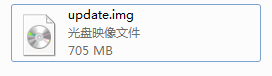Ich selbst fahre einen Ford Focus MK2 DAB ( Baujahr 2008 ) und der Radiowechsel selbst war innerhalb ein paar Minuten erledigt.
Zierfblende ab ,4 Schrauben und Zack war das alte Radio draussen.
Beim Pumpkin habe ich nur den Antennenadapter einstecken müssen, das Strom ( Versorgungskabel ) sowie das GPS Kabel dran und das Autoradio eingebaut. Es klappte einwandfrei, es ist zwar ein wenig eng mit den ganzen Steckern und Co aber ein wenig probieren und das Radio verschwand wieder komplett im Radioschacht. 4 Schrauben dran und fertig.
Auf dem Radio ist noch der Hinweis, 2 Schrauben zu demontieren, wegen der DVD Funktion, aber dieser Hinweis ist nicht zu übersehen.
Zündung an und der Pumpkin startet, alle Funktionen mal kurz anprobiert und bisher keiner Probleme.
Navigation
Ist als App die Google Maps installiert, welche nur mit einer Internetverbindung funktioniert. Habe es über meinen mobilen Hotspot probiert und diese läuft dann auch tadellos. Ich bin dann aber auf den Play Store und hab mir die Offline App Here geladen. Kartenmaterial downloaden und nun kann ich mich auch offline navigieren lassen. Klappt alles wunderbar.
Radio
Sendersuche klappte einwandfrei und der Empfang bzw die Wiedergabe ist einwandfrei. Also nicht schlechter als bei dem original Sony Radio von Werk ab.
Sonstiges :
Wlan Verbindung habe ich probiert, Router steht im Wohnzimmer und ca 15 Meter Luftlinie entfernt. Habe das Auto sozusagen unter den Balkon geparkt und habe 2 Balken Signal. Downloads gestartet und auch keine Abbrüche gehabt Also für größere Downloads muss ich meinen Foffi halt mal ein paar minuten “unterm” Wohnzimmer parken, in der Garage ca 40 M klappts dann nicht mehr so.
Anders als auf dem Produktfoto auf dem Radio selbst steht nicht Pumpkin, das wurde in einer anderen Rezension erwähnt. Das Pumpkin Radio gibt es auch auf anderen Plattformen von mehreren Herstellern. Auch habe ich es beim großen Auktionshaus E…. teilweise ein wenig günstiger gefunden, allerdings war es mir persönlich mehr wert dies über Amazon zu erwerben, denn mit Amazon habe ich einfach nur gute Erfahrungen und im Falle eines Garantieranspruchs denke ich , wird es leichter als woanders bzw. war es mir den geringen Aufpreis wert.
Das einzige was ich selbst noch rausfinden möchte ist wie man dem Gerät die Tastenbelegungen lernen kann, das habe ich in der kurzen Zeit noch nicht ganz rausgefunden, wäre cool wenn mir da jemand etwas dazu sagen könnte. Die Standardbelegung über den Canbus funktioniert auch soweit dennoch gibts ja anscheinend die Möglichkeit da noch was umzuändern.
So das war etz ein mein persönlicher Kurzeindruck, werde berichten falls sich noch etwas ergibt ob negativ oder auch postiv 
Werde die Tage noch die Rückfahrkamera einbauen und mal gucken was dabei rauskommt 
Bei meinem Pumpkin handelt es sich übrigens um die Android 5.1 Version also mit dem aktuellsten Stand. Inwieweit sich die Pumpkins mit älterer Software unterscheiden oder auch in den Funktionen Probleme machen kann ich nicht sagen.
***** NACHTRAG ***** 10.08.16
Habe das Radio nun seit geraumer Zeit in Betrieb und kann nach wie vor nicht meckern.
Die Rückfahrkamera, die ich verbaut habe läuft ohne Probleme. Es lassen sich über die Einstellungen im Übrigen die Hilfslinien nochmals über die bereits vorhandenen Linien legen, was nicht nur optisch verbessert sondern auch meines Erachtens genauer ist.
Das Radio bzw. das Navi als auch die Software HERE DRIVE muss ich jetzt loben. War vor ein paar Tagen in Italien und nun wieder zurück in Deutschland und das Navi hat mich super und ohne Probleme navigiert. Das Radio hatte keine Aussetzter und auch sonst kann ich und will ich mich einfach nicht beschweren. Es ist sein Geld ein für alle mal wert.
Wenn ich was zu bemängeln habe dann ist dies nur,
Dass die CAN BUS Steuerung manchmal nicht richtig kommuniziert. Wenn ich Lieder leiser oder laut machen will, dann wird daraus manchmal Track weiter oder Track zurück. Dies sollte über die Key Studie eigentlich noch zu beheben sein.
Ansonsten Top Gerät und von der Navigation kommt an Here Drive nicht heran
–von Nick