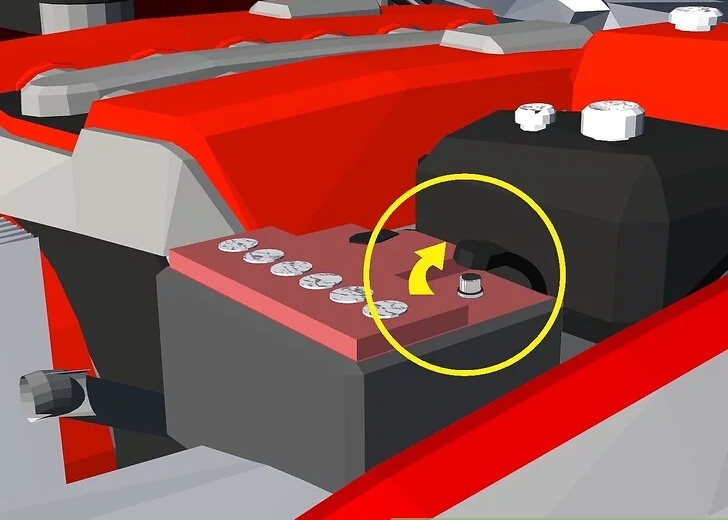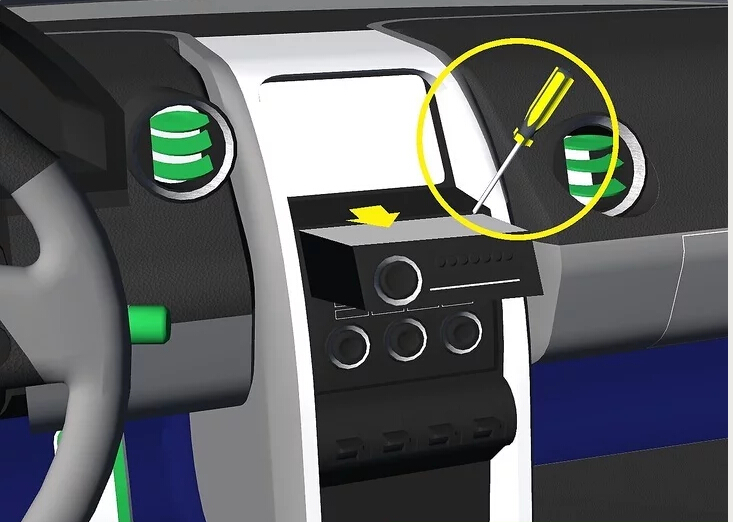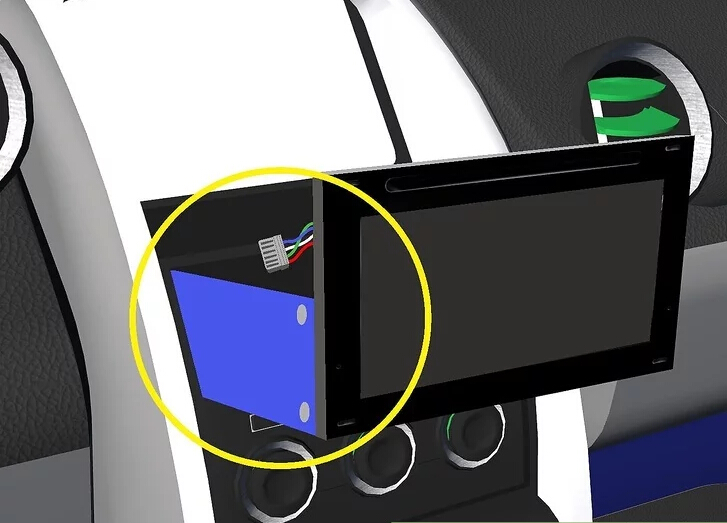The installation kits and guides for android car stereo systems are handy and helpful not only for beginners but also for those who want to try their hand in doing small repairs or remodeling.

Installation may mean adding new features or replacing the stock audio system. You can customize the stock audio system of your car by replacing the stereo, speakers and amplifier with those of your choice.
Before actually starting the installation task, double-check that you are in ready possession of the needed tools, like screwdrivers, wire stripper, crimper, wiring ties, butt splices, the dash bit, etc. In some cases, you may require an antenna adapter. These are readily available with your stereo retailer.
The best way to install your car speakers, stereos, amplifiers etc is to follow the instructions given in the instruction manual. Every car has a specific model of audio system. So, plan what best you can install in your vehicle.
In most cars, the front speakers are preferably round, while the rear speakers are oval. It is better if you choose to retain same stock location for speakers, to avoid breaking the door panel or the retaining dips in case of removing speakers installed in doors.
Basically, car stereo installation includes radio installation, front speaker, rear end speaker installation and the selection of equipment.
You can upgrade your car stereo system and install equipment with better features. For example, you can choose a head unit with remote control and a rigid face.
The head unit is the mostly likely part that is upgraded whenever there is any new arrival in the market. After all, the speakers and stereos determine the quality of sound produced.
Some of the other components which are upgraded in a high-end car stereo are amplifiers, alternators, cables, audio processors, woofer enclosure, equalizers, DVD, navigation etc.
You need to constantly upgrade the alternators according to your vehicle’s current capability in terms of the electrical system. If you want to install very large audio systems in your car, then you may need loads of batteries to control fluctuations in current flow and thereby enjoy your favorite music for longer periods. You would not run out of power.
In the US, to assist you in high-end or custom car stereo installations, there are a couple of learning centers, namely The Syntec Technical School and Mobile Dynamics.

If music is your passion, then install an audio system perfectly suited to your car and listen to your favorite music endlessly.
Car Stereos provides detailed information on Car Stereos, Car Stereo Systems, Car Stereo Installations, Car Stereo Speakers and more. Car Stereos is affiliated with Wholesale Car Audio.