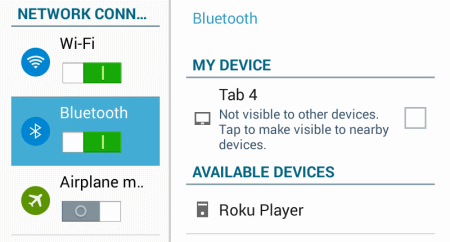In the current automotive electronics, car DVD navigation usage group is growing, nearly 40% of the new car owners have installed car DVD navigation for their baby cars. Therefore, the production, OEM and many kind of various DVD navigation products come out in large numbers, and the quality of the product differences are beyond your imagination. In the market you will find that there are many different brands.
Many DVD products had just been installed in a car, a throttle sound speaker will be issued screams, sounds and images are very poor, so AutoPumpkin reminds consumers to buy car DVD navigation products to focus on the following three details and points:
Firstly, sound quality
DVD is used to play music, so the sound quality is very important. Therefore, before buying DVD must be clear that the front of the DVD player output is a few “V”, or this machine and other DVD players for sound quality comparison. If the sound quality of the DVD player and CD player sound quality than the price, of course, will not be cheap where to go.
Secondly, the amount of image pixels
DVD screen with analog screen and digital high-definition screen 2 kinds. The Analog screen pixels are generally 240 * 240 or 480 * 240 pixels, and high-definition screen are generally 800 * 480 pixels or higher. In addition, the good DVD is the use of dual-drive volume, that is, DVD, and CD two optical drive.
Thirdly, the navigation accuracy and ease of use
Good DVD manufacturers will apply a better navigation software, poor DVD navigation easy to crash in the process of navigation, or navigation speed is slow, the accuracy of navigation is also relatively poor. Because a good DVD navigation is used in the “dual-core” mode, that is, using two independent CPU processing system, so that the two systems do not interfere with each other, and leading to the navigation speed faster, higher accuracy, easier to use.
Distinguish car map of the true and false:
First, consumers should carefully check the navigation electronic map of the manufacturer whether the State Bureau of Surveying and Mapping had approved production qualification. These manufacturers can learn from the National Bureau of Surveying and Mapping website.
Second, consumers must check whether the navigation electronic map marked with the State Bureau of Surveying and Mapping issued by the map number. The version number of the genuine navigation electronic map appears in the form of GS (200 ×) ×× in the product copyright information. Third, navigation Genuine electronic map can be upgraded in the respective manufacturers of the site, while the pirated navigation electronic map can not. The activation code required for the upgrade is marked in the genuine navigation electronic map. Fourth, consumers can determine the price from the initial navigation electronic map of the true and false, genuine navigation electronic map price of $200-$450.
We recommend one kind of Pumpkin 7″ 1024*600 Screen Quad Core Android 6.0 Marshmallow DVD Player for VW/Skoda/Seat with Phone Mirroring+DAB+Steering Wheel Control+3G+WIFI
Original posted from: Car navigation devices purchase notes










.jpg)
.jpg)