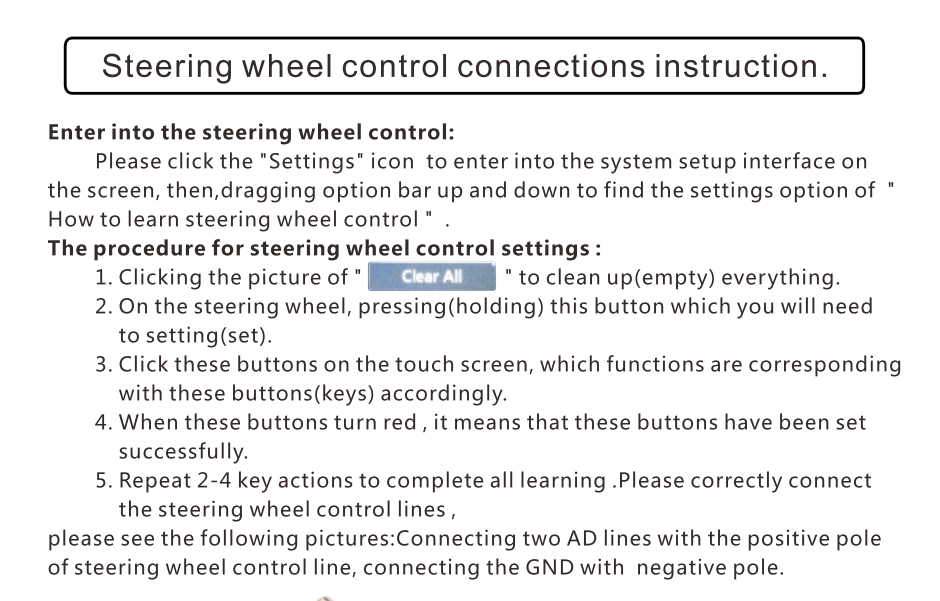Q1. Does it fit in a Nissan Xtrail 2011 ?
A:Sorry, it doesn’t. There is another Pumpkin Car Stereo which fits Nissan Xtrail 2011:http://www.autopumpkin.com/pure-android-4-2-twin-din-universal-nissan-car-dvd-gps-navigation-with-6-2-inch-lcd-hd-capacitive-touch-screen-3g-wifi-bluetooth-support-obd2.html
Q2.Does the Android operating system allow calls and txts from Google Hangouts and Google voice ?
A:Sorry, the builtin mic of the Car DVD Player is specifically designed for the Bluetooth phone call.
Q3.It says OBD2, but how does that work? Does it read engine error codes ?
A:Here is an instruction video about it : https://www.youtube.com/watch?v=XZ9Cw-xvkx8&feature=youtu.be&list=UU5idhlXZfjcSV9KDp-gcCOw
Q4.Can you make /receive calls while using the navigation ?
A:Yes. A banner comes on at the bottom of the screen no matter what app you’re in. It has a few buttons, one is for answer, another is for ignore.
Q5.Can this be tethered to a cellphone via Bluetooth for internet access ?
A:Sorry, it can’t. But you can share your cellphone as Wifi hotspots, then use the radio to connect to the wifi signal from your cellphone and use the internet.
Q6.What is the unlock code to get to the advanced options ?
A:You can find it in the manual, which is 126.
Q7.Can you control high and low pass filters with this unit?
A:There is an equalizer in the music program. You can get apps that might better fit your needs as this head unit is running Android system.
Q8.Possible to wire this up without buying a harness ? Where does each of wires go ? I have a fuse holder to battery and RCA to amplifiers if possible.
A:The wiring is made to new non-American standard. New cars may support it but old cars need a harness to hook it up.
Q9.Does it fit for Nissan Versa 2009 ?
A:Actually, it fits a standard double DIN opening.
Q10.Does this unit come with a GPS antenna ?
A:Yes, it’s magnetic and you are supposed to mount it to a piece of metal for better reception. It will use the piece of metal as a kind of extended antenna. I put mine inside the dash while some people put it in the outside of the car, and it seems to work fine.
Q11.Does the Bluetooth work with other accessories normally supported by Android ? Esp Valentine 1 radar detector.
A:Yes, it supports any and all via Bluetooth devices.
Q12.How do Google Maps and Waze look ? Do they rotate and look adequate ? I drive a lot for work and I primarily want this for the mapping.
A:That part of the car stereo works perfect and the GPS lock is quick and accurate.
Q13.Can you browse the Internet with tethering and play music from YouTube ?
A:There are three ways to browse the Internet: buying a 3G dongle, tethering your phone, or having a Wifi network to connect to. You can do whatever you like in these three ways.
Q14.Will it fit a 2004 F250 Truck ?
A:This is a standard 110*180mm size Android car stereo which is slightly bigger than US double DIN size. Therefore, it’s a hassle trying to get an stereo installation adapter (such as Metra ) to get it fit inside the opening. But if you’re able to cut/ trim a bit with tools, then you’re good to go. It will definitely fits, but may not look professionally install if the installation kit isn’t not cut clearly.
Q15.Does the Bluetooth support more than one connection ?
A:The Bluetooth can support different connection, but it supports only one at a time.
Q16.Are the button lights changeable, i.e., can I change it to red ?
A:The button lights are changeable. Actually, there are seven colors to for you to choose.
Q17.Can you use Bluetooth to tether to a cellphone for Internet connectivity ?
A:Sorry, you can’t connect the Internet via Bluetooth. But you can share the Wifi hotspots of your phone and search it with this car audio.
Q18.How does the Wifi work ? Do need go near hotspots or can it be used anywhere ?
A:It can work anywhere there is Wifi available.
Q19.Does this unit receive HD radio stations ? Can you load music filled SD card into the SD port, or is the port for navigation ?
A:Sorry, it can’t receive HD radio station, it’s AM/FM RDS radio. And yes, you can load music filled SD card into the SD port, and there is a GPS port alone.
Q20.Is Google Play Store installed and ready for use ?
A:Yes, it’s loaded and ready to use. Google integration is fast and easy.
Q21.Will this fit a 2013 Chevrolet Silverado and do I need additional harnesses for steering wheel control ? Also, will it need a new trim piece ?
A:Yes, it does fit the 2013 Chevrolet Silverado and you don’t need any harnesses for SWC. It doesn’t need a new trim piece.

![$4EWFI{HLGV1JG]`F5~BX$H](https://blog.autopumpkin.com/wp-content/uploads/2015/06/4EWFIHLGV1JGF5BXH.png)