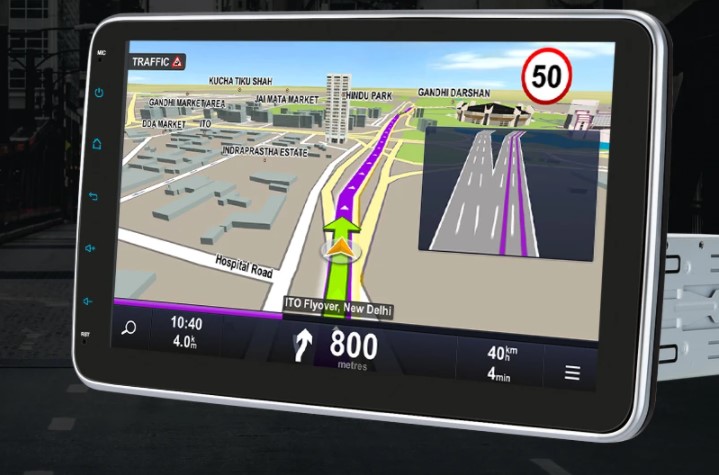Are you planning to go on a long drive and want to enjoy your travel? Nothing can be more fun than watching trending series or movies in your car. Netflix provides a wide range of streaming services and helps us stay connected with the television using thousands of devices through the internet. Enthusiasts can watch their favourite shows while travelling in the car. When we talk about watching Netflix, we don’t mean say watching online shows on your phone, but on a wide screen in your car.
Though, there are several streaming devices that can help you watch Netflix content at anytime and anywhere, even while commuting. You can use any internet or data connected device that has the Netflix app including consoles, smart TVs, set-top boxes, car stereo’s head unit, tablets and smartphones.
In this guide, we’ve covered all the steps that can effortlessly make your Netflix app work in your car stereo.
Step No. 1: Connect a Car Stereo That is Mirror-Link Compatible
The first thing you require in a car multimedia is its mirror-like compatibility. With very little effort, you will be able to watch Netflix on the type of head units that can be mirrored. However, you will require a few cables and other connectivity devices. If you are a professional in linking devices, you will be able to activate Netflix hassle-free in your car. All you need to do is appropriate settings by mirroring your device with the player.

Step No. 2: Mirror-Link Compatible Phone or Tablet Having Android 7 & 8
Secondly, you must have a phone or tablet that supports Mirror-linking. Your device must be Android 7 or 8. Such phones or devices are compatible to watch Netflix in the car. With just a few more steps, you will be able to view your favourite television, movies, series and video content of your choice.
Step No. 3: App-Installed on Phone or Tablet Having an Active Netflix Account
The next step is installing the app on your phone or tablet. Once it is done, make a Netflix account and remain active on it until you are done watching your favourite shows. For this purpose, you require a device that can work the videos out. Usually, the car stereos have standard RCA input videos. They are in red, white, and yellow connectors. And you need to hook your phone and tablet to some connectors, depending on the device.

Step No. 4: Auto-Floating Apps
The auto-floating apps are for cars that come with all features so that they can be used in the vehicles through only phones. A standard app usually breaks the mirror-link connection or shows the app only on the phone’s screen and not on the connected car radio or infotainment, but these floating apps can make your lives easier while multi-tasting on your Android phone. When the app is on your phone, you will be able to connect to Netflix to watch content.
Step No. 5: Active Free-Form Type Mode & Mirror-Link Expert
Once installation of the required floating app is done, you need to activate the free-form style. Additionally, find the Mirror-Link professionals in case you face connectivity issues. Several subscribers of Netflix pay to get the contents and DVDs for this purpose. Netflix offers three different offers for its viewers, depending on the content’s streaming quality. So, choose the one that seems most appropriate to you.
Step No. 6: Upgraded Mirror Drive Model
Upgrade your mirror drive model to prepare and watch your Netflix shows. There are several options to choose the drive model including Google, Chinese, LG, and other brands. Upon selecting the most appropriate one, you will be able to connect your tablet to the data connection by using the suitable app. This will help link with the Wi-Fi hotspot for Netflix. Stream your favourite show and enjoy your travel throughout.
Buy Double Din Car Stereo to Watch Netflix

A double din car stereo is packed with the latest technologies and includes classy upgrades for your car’s audio system. Having exceptional audio and visuals, these double dins feature great navigation, communication, entertainment and much more. From Bluetooth connectivity, hands-free control, enhanced sound quality, to multiple media connections, a double din car stereo can make your rides more enjoyable.
In addition to the double din, purchase from the widest range of branded head units, DVD players, to car accessories options. If you are planning your next road trip, follow the aforementioned steps and watch Netflix to ensure a pleasant journey.