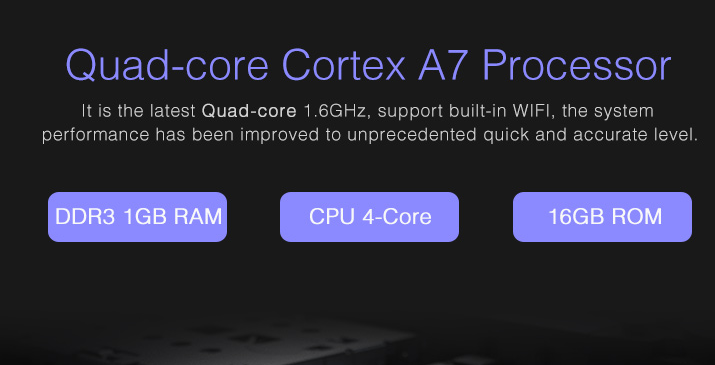If you’re shopping around for a car DVD player, you will find a checklist to be an immensely useful tool to have on hand. From going over the kinds of in-car DVD player you want to identifying all the components and accessories that come bundled with the package, you’ll have a much easier time getting exactly what you want for your car DVD player:
Type of Car DVD Player. In-dash DVD players, rear-mirror DVD players, headrest DVD players, portable DVD players – there are a lot of options out on the market. Identify which one will best suit your in-car viewing needs.
Smart Options – you can pay a little extra cash to pick car DVD players with smart capabilities, such as an Android Car DVD Player. These mini PCs allow you to do so much more than just watch movies, like install apps or play games. They will cost more than their ‘dumb’ counterparts though.
Internal/External Storage Options – while the primary purpose of car DVD players is to play DVDs, you can also pick models that can play movies from USB flash drives or SD cards. Some players can even store the movies in internal storage – letting you play movies even when you don’t have your library of DVDs with you.
Media Format. .AVI, .MPEG, .MP4, .MKV – check beforehand the media formats that your in-car DVD player can play. This is especially important when choosing players that will work with storage media besides DVDs. This is less of a problem with smart players though, as you can just install the proper codecs to ensure that it can play whatever media format you have in mind.
Power Source. Identify where your player will draw its power from.The cigarette lighter receptacle, power cables from the dash, or cables connected directly to the car’s battery are the most common power sources. Bonus points for DVD players with batteries, as they can run even while the car is turned off.
Connectivity. Some car DVD players have audio jacks that let you plug in headphones or earphones. Others have Bluetooth that let you use a variety of wireless devices, such as headsets or game pad controllers. Taking note of the connectivity features will help you identify the devices that you can pair with the player.
Packaged Components. Wires, brackets, speakers, controllers, antennas, tuners, cleaning kits – you need to check what the package actually contains. This will help you better determine if the car DVD players come with the features you’re looking for or if you’ll need to spend extra procuring the accessories and components on your own.
Keep this checklist with you while shopping, and you’ll be able to better understand what kind of car DVD player you’ve set your sights on!
View more at http://www.autopumpkin.com/