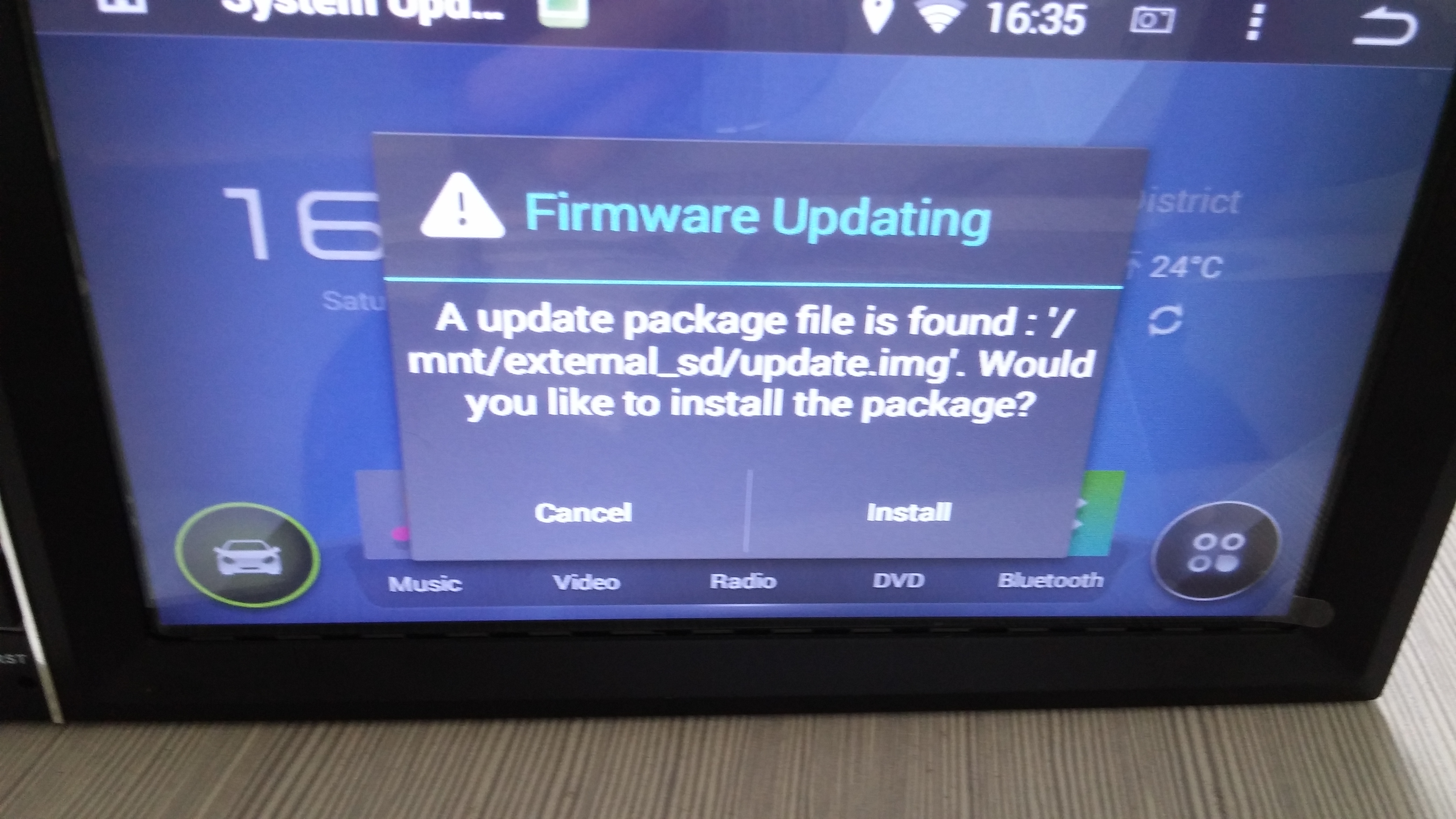Recently, some friends of us said: I saw that the new devices have Android 4.4. you can update it? or Can this device be upgraded to later versions of Android as they become available? How?
My answer is : If you purchased from us and your car stereo is android system,yes it can be updated to android 4.4 (Kitkat).
First of all, please back up your important files before update it.
Example (for KD dual-core series):
Please download and get the update file from https://mega.co.nz/#!YUFUXBYQ!sBLzETgn10tcpeFG5675RE295rSy4a18aZ2FJucPkWk It can fit dual-core head units which the SKU start from KD like this one : KD-C0224. Then copy the file you get to an empty sd card(notes: without folder), (If you get a package from the link,please unzip it first )
After that please turn off the unit and insert the sd card to the GPS slot, turn on the unit again to update.
This https://mega.co.nz/#!JYc3GBpa!pb0UVJj3ggpdWNLGJetZCUrSbZSzme6Tscc62rRnuEU is specially for the quad-cord product KD-C0234 , KD-C1122
This link https://mega.nz/#!wYE2zAAb!lfohDALwx2gWRnJ7Jp9eiuVOI7qEQMTZZ7siX6W8JuI is for the Android product that SKU start from GS to update android 4.4,it can be used to update like this one SKU: GS-C0219.
This link https://mega.co.nz/#!0Y8UHLDR!UCJ_4shRet8TaN9wmI7qMqBQcaWxQGburPNKZAHIseE is for the Android product that SKU start from JY to update android 4.4,it can be used to update like this one SKU: JY-C0227. ( resolution 800*400)
This link https://mega.nz/#!8YEVVC4a!4TXxrr3cya4Q63GkrLyvJ46PuclpJy_fnELglwJdlZE is for the Android product that SKU start from JY to update android 4.4 , it can be used to update like this one SKU: JY-C0344. (resolution 1024*600)
And here’s the video instruction for updating
Any assistance, please contact me any time by autopumpkin@gmail.com